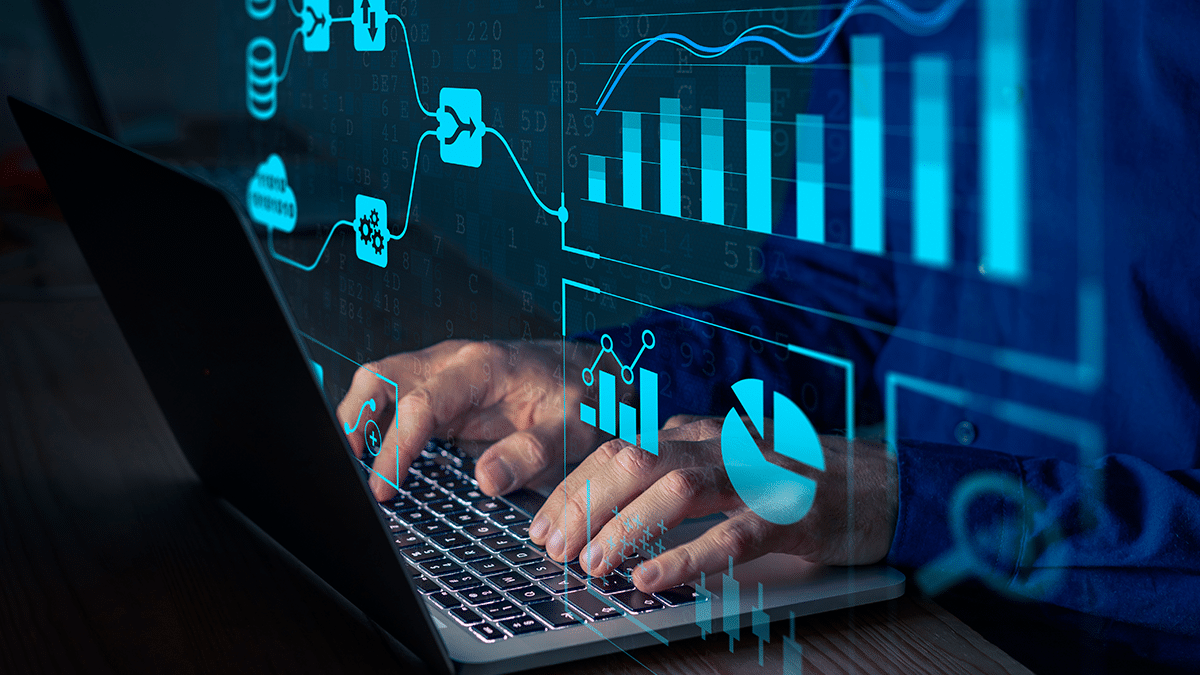
Authored by Badr Ouali and Umar Farooq Ghumman
Welcome to VerticaPyLab, a transformative solution that paves the way for effortless Machine Learning and Data Analytics. If the world of Python’s ML libraries has intrigued you but appeared complex to navigate, VerticaPyLab is here to redefine your journey. It is designed to make ML accessible and streamlined, regardless of your expertise level.
What is VerticaPyLab?
VerticaPyLab comprises two containers: one housing the robust Vertica analytical database and another featuring JupyterLab, an interactive computing environment. These two components synergize to offer a cohesive environment that bridges the power of Vertica with the capabilities of Python’s ML toolkit, including VerticaPy.
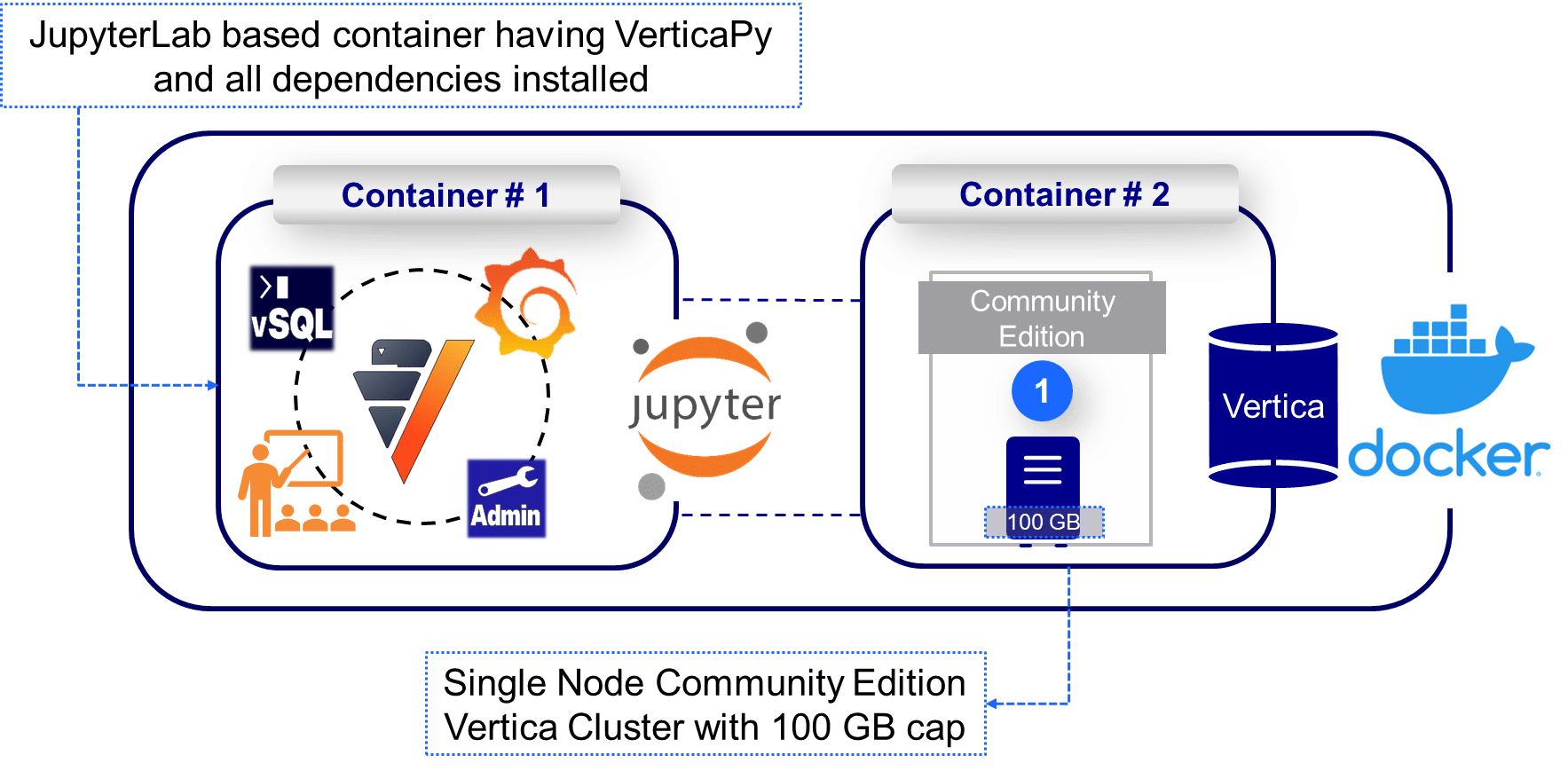
Simplified Learning and Analysis
VerticaPyLab’s innovative approach addresses common hurdles in the ML landscape. It eliminates the need for intricate installations, configurations, and managing dependencies. By providing a pre-configured environment, VerticaPyLab empowers you to focus on learning and harnessing the combined potential of Vertica and VerticaPy.
In the sections that follow, we’ll guide you through a straightforward setup process, underscore the benefits of VerticaPyLab, and provide insights into learning resources. Experience the simplicity and power of ML with VerticaPyLab, and unlock a world of possibilities for your data exploration and analysis.
Easy Setup
Getting started with VerticaPyLab is a breeze. Follow these simple steps to immerse yourself in a hassle-free ML and Data Analytics environment.
- Download VerticaPyLab: Begin by visiting the official VerticaPyLab GitHub repository at https://github.com/vertica/VerticaPyLab. You’ll find comprehensive installation instructions and resources to guide you through the process.
- Install VerticaPyLab: Say goodbye to complex setup processes. With VerticaPyLab, all you need to do is execute a single command – make all. This command triggers the installation of both the Vertica container and the JupyterLab container, automating the entire process.
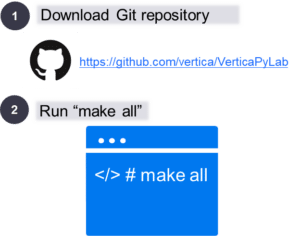
After VerticaPyLab is installed, you are ready to embark on your data analysis journey. The seamless integration of Vertica and VerticaPy within the JupyterLab environment empowers you to explore, model, and visualize data effortlessly.
Stay tuned to learn more about the advantages that VerticaPyLab brings to the table and how it simplifies complex data analysis tasks.
Learning Essentials with VerticaPyLab
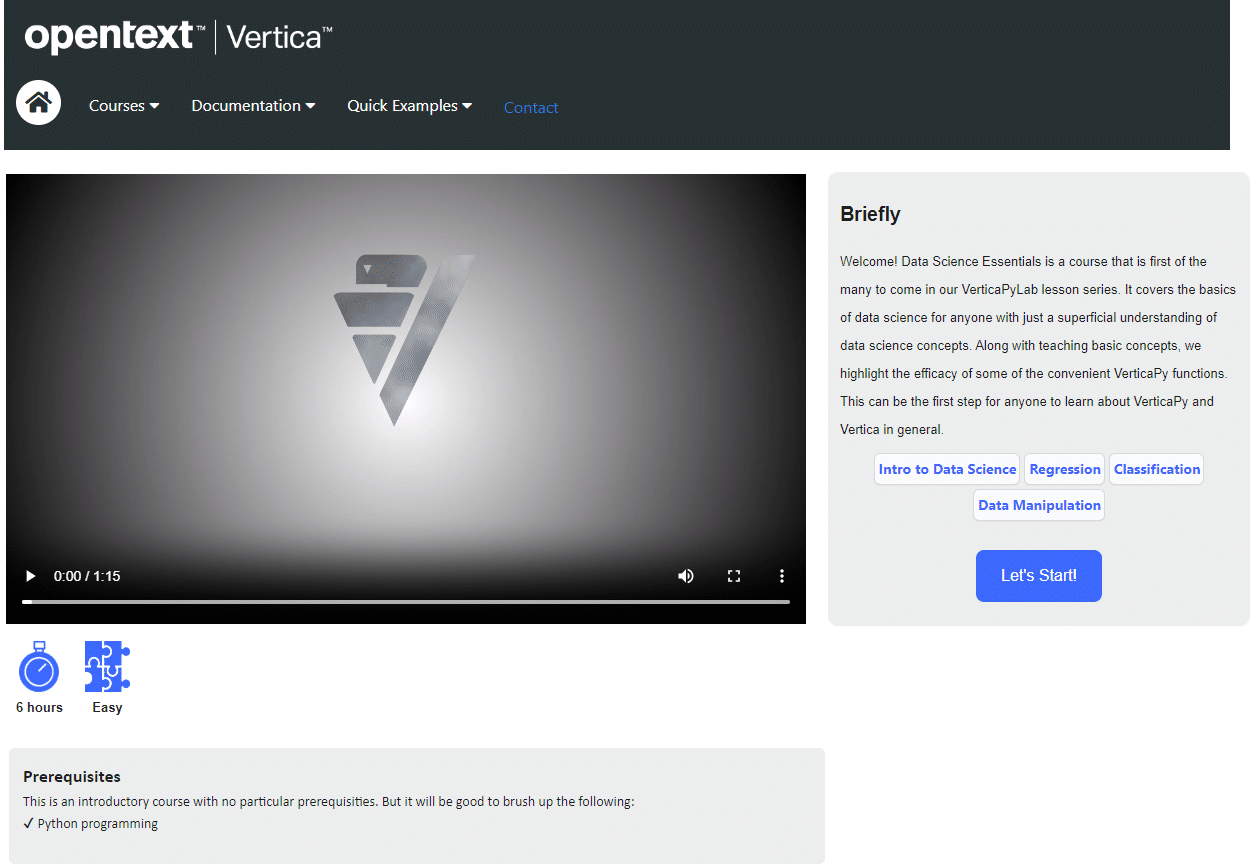
VerticaPyLab not only simplifies the setup but also offers an environment conducive to learning and experimentation. Whether you’re a seasoned data professional or just starting your data science journey, VerticaPyLab provides the tools you need to grow your skills and explore data insights. Here’s how you can make the most of it:
- Lessons: ‘Data Science Essentials’ constitutes the initial series of lessons in a lineup of upcoming content. This comprehensive collection encompasses the entire spectrum of data science, spanning from data ingestion to the intricacies of model building.
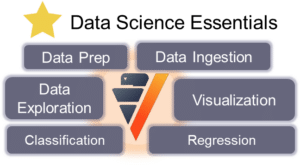
For a Data Scientist: You will witness firsthand how VerticaPy streamlines and enhances the entire process, rendering it more intuitive and all-encompassing.
For a newbie: These lessons will start from basic concepts and gradually build-up. This could be your first step into data science! - Demos: There are a variety of demos/examples included with VerticaPyLab. These include diverse topics like data exploration, classification, and so on. All the content is presented in Jupyter notebooks, which can be easily utilized and customized to suit your specific use case.
- Access to VerticaPy Documentation: Leverage the comprehensive VerticaPy documentation directly from the JupyterLab interface. Explore functions, methods, and features available, enabling you to perform advanced data analysis and machine learning tasks effortlessly.
- Interactive Data Exploration: Use JupyterLab’s interactive environment to visualize, manipulate, and analyze your data in real time. The seamless integration of Vertica and VerticaPy empowers you to work efficiently, gaining insights and generating visualizations at your own pace.
- Experimentation and Iteration: Harness the power of JupyterLab’s notebooks to iterate and experiment with your data analysis pipelines. Easily modify and rerun code blocks, allowing you to fine-tune your models, refine your analysis, and enhance your skills.
- Community and Collaboration: Connect with a thriving community of data enthusiasts, practitioners, and experts. Share your insights, seek guidance, and contribute to the collective knowledge, enhancing your learning experience.
VerticaPyLab not only streamlines the setup process but also nurtures your growth as a data professional. Explore, learn, and innovate with confidence in this dynamic environment, where Vertica and VerticaPy unite to elevate your data analytics journey.
Empowering Data Enthusiasts with VerticaPyLab
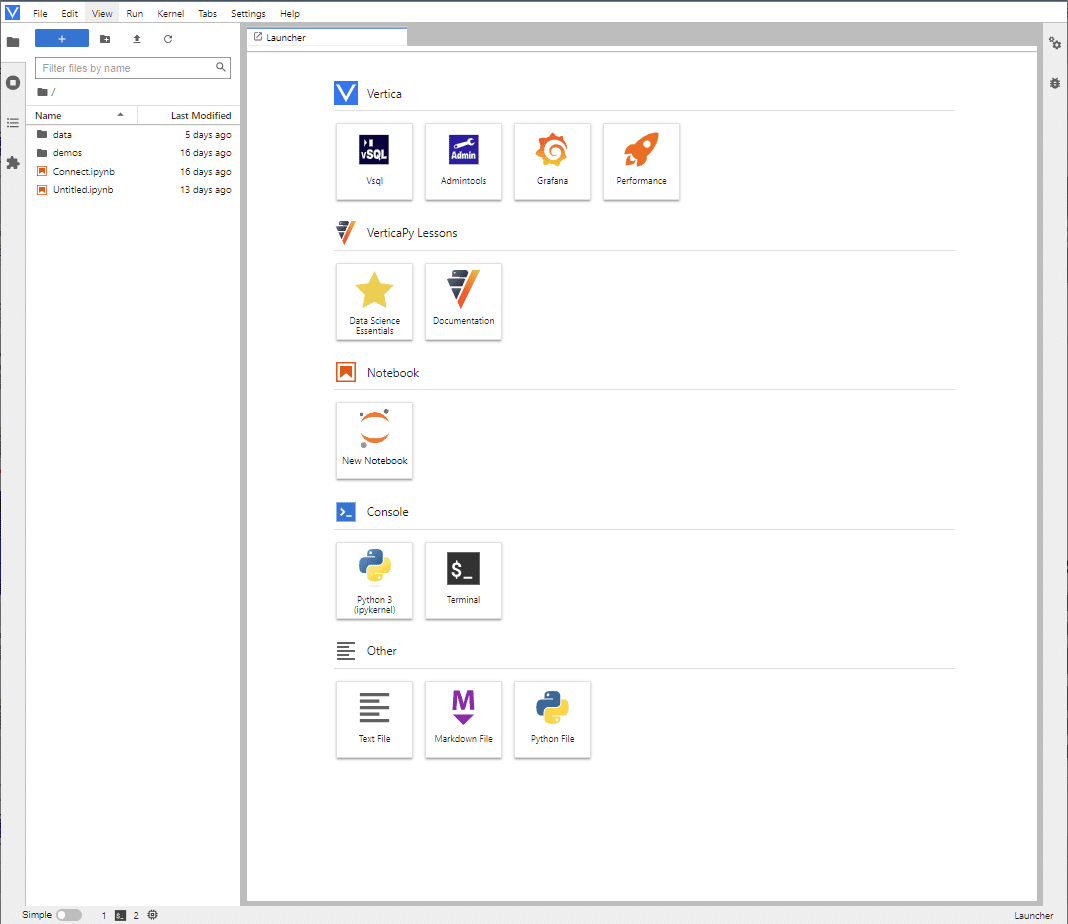
VerticaPyLab goes beyond simplifying setup and learning; it empowers data enthusiasts to tackle complex challenges and unleash the potential of their data. Here’s how VerticaPyLab equips you to excel in your data analytics journey:
- Seamless Vertica Integration: With Vertica’s high-performance database capabilities integrated into VerticaPyLab, you can effortlessly leverage massive datasets for your analyses. Perform advanced SQL queries and access Vertica’s powerful features within the JupyterLab interface.
- Database Flexibility: In addition to connecting to a local Docker container with Vertica, you also have the option to connect to a remote Vertica server located anywhere in the world. Furthermore, utilizing tools like DBLink enables you to establish connections with other databases such as Postgres or MySQL.
- Advanced Analytics with VerticaPy: Harness the capabilities of VerticaPy, a Python library optimized for in-database analytics. Execute machine learning algorithms directly on Vertica, eliminating data movement and minimizing latency, while benefiting from the performance and scalability of the database.
- Interactive Data Visualization: VerticaPyLab provides access to interactive data visualization tools, including Matplotlib, Highcharts, and Plotly. Visualize your insights with dynamic charts, graphs, and plots, enhancing your ability to communicate complex findings effectively.
Apart from data visualization, there is also data/process monitoring with sleek visuals using Grafana.
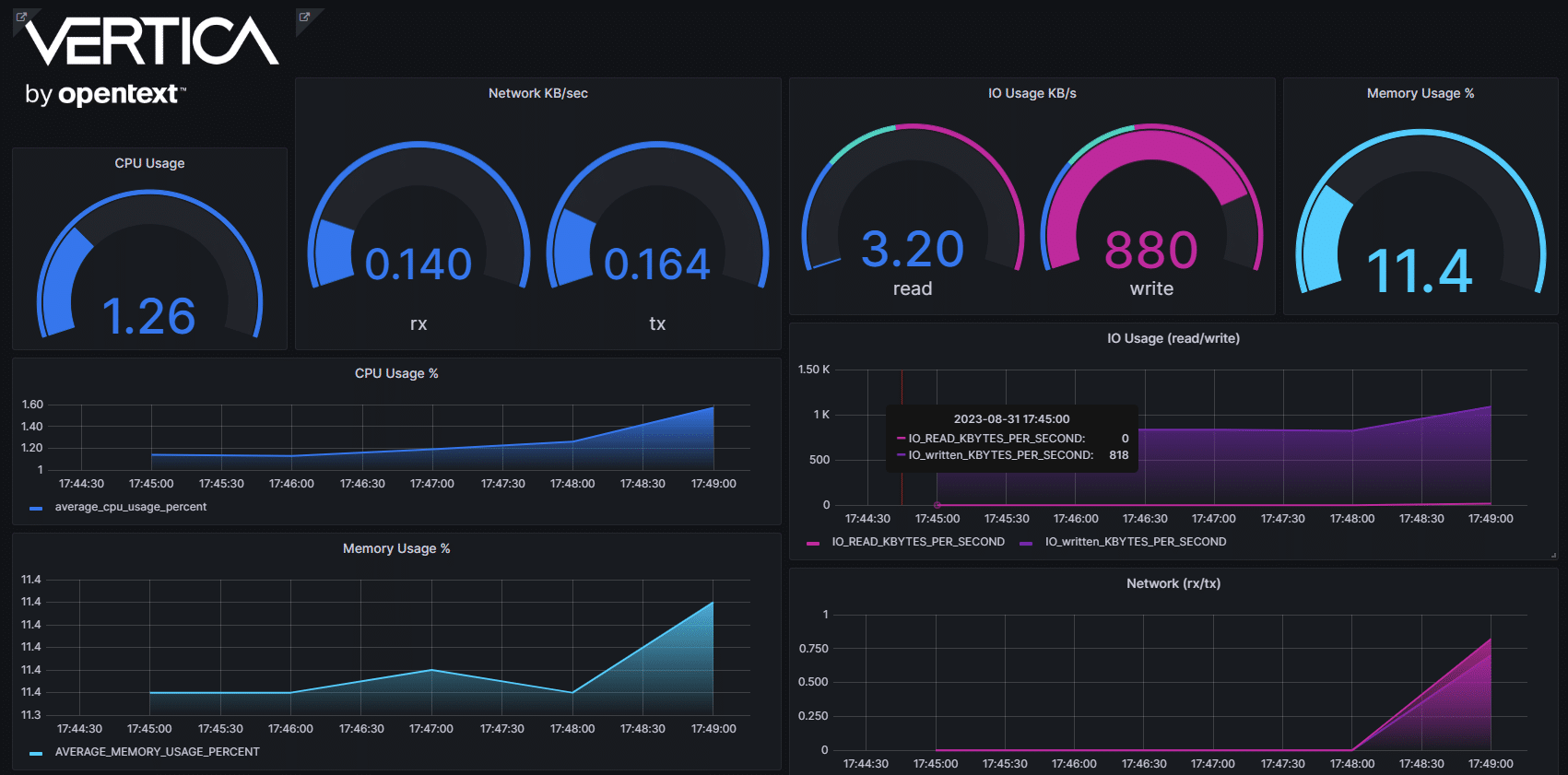
- Efficient Iteration and Modeling: Utilize JupyterLab notebooks to iterate rapidly on data models. Experiment with different algorithms, parameters, and configurations while taking advantage of Vertica’s computational muscle for quick and efficient analysis.
- Collaboration and Sharing: VerticaPyLab supports collaborative workflows, allowing teams to work together on notebooks, share insights, and collectively develop data analytics solutions. Share your notebooks, visualizations, and findings seamlessly within your organization.
- Extensible Environment: Extend VerticaPyLab’s capabilities by incorporating additional Python libraries and packages. Customize your environment to suit your specific needs and preferences, enabling you to address a wide range of data challenges.
VerticaPyLab is a dynamic hub for data enthusiasts seeking to amplify their analytics prowess. From seamlessly integrating with Vertica to enabling advanced analytics and fostering collaboration, VerticaPyLab empowers you to harness data-driven insights and drive innovation in your projects.
Pros and Cons of Using VerticaPyLab
As with any technology, VerticaPyLab comes with its own set of advantages and considerations. Let’s explore the pros and cons of incorporating VerticaPyLab into your data analytics toolkit:
Pros:
- Simplified Setup: VerticaPyLab streamlines the setup process by providing pre-configured Docker containers. This reduces the complexities associated with environment setup and dependency management.
- Comprehensive Learning: VerticaPyLab includes a library of lessons and demos, enabling users to learn and apply data analytics concepts using real-world scenarios and datasets.
- Vertica Integration: Seamlessly integrate with Vertica, a powerful analytical database, to handle massive datasets and perform in-database analytics without the need for data movement.
- Interactive Visualization: Leverage interactive data visualization tools within JupyterLab, allowing you to create compelling visualizations to communicate insights effectively.
- Collaboration Capabilities: Support collaborative workflows by sharing notebooks, insights, and findings with team members, enhancing communication and fostering knowledge sharing.
Cons:
- Resource Intensive: Running both Vertica and JupyterLab containers requires system resources. Users should ensure that their hardware can handle the resource demands.
- Vertica Community Edition Limitation: VerticaPyLab currently works with the reduced Vertica Community Edition (100GB). Users need to fill out a form to access the 1TB community edition.
- Beta Status and Ongoing Improvements: VerticaPyLab is still in beta, which means it will undergo continuous enhancements based on user feedback. Users should anticipate updates and improvements over time.
In conclusion, VerticaPyLab offers a powerful and convenient solution for data enthusiasts looking to leverage the capabilities of Vertica and JupyterLab. Its pros, including simplified setup, comprehensive learning resources, and collaborative features, outweigh the cons associated with learning curves and resource demands. By understanding both the advantages and considerations, you can make an informed decision on incorporating VerticaPyLab into your data analytics workflows.




