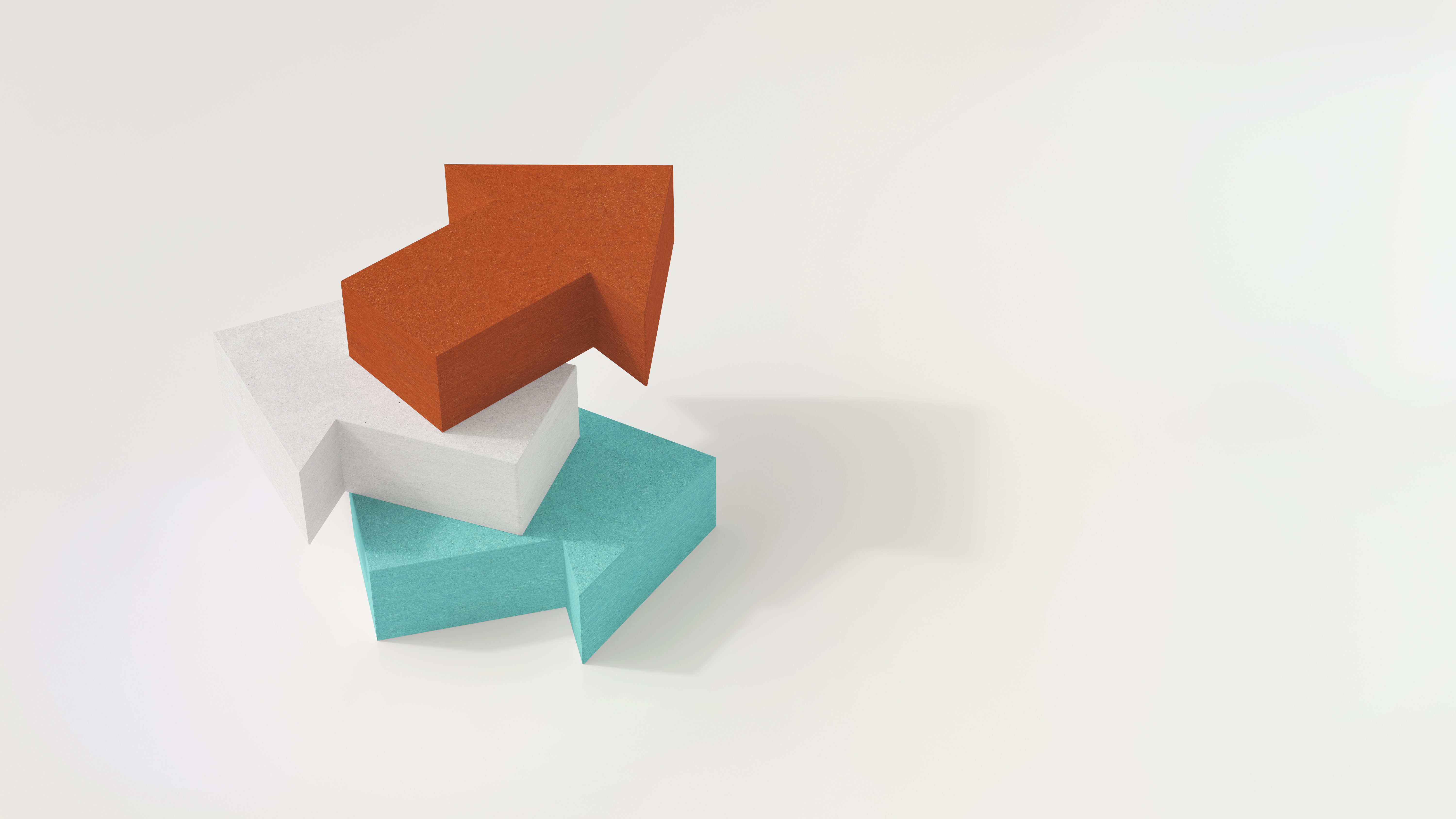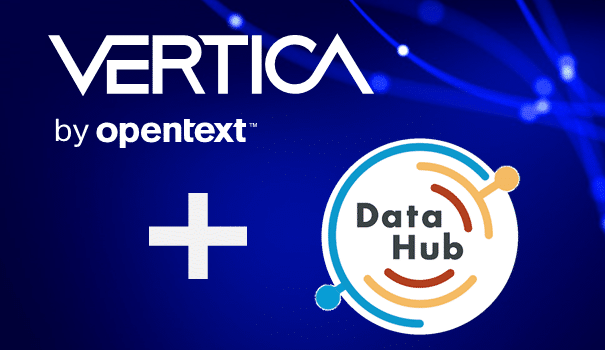See More Integrations Posts
View All Vertica Blog Posts
Unlock the Potential of Machine Learning in Vertica with Saagie: Automating your ML Pipeline
Amrita Akshay, Information Developer
July 13, 2023
Accelerate your data project pipelines with Saagie using Vertica’s in-database machine learning capabilities. Another ML platform that you can now use with Vertica. A win-win situation! Saagie is a Dataops platform that offers various ready-to-use technologies and advanced pipelines that enable you to manage all your data projects through a single interface. Select the technology...
Unlock the Potential of Machine Learning in Vertica with Qwak: Optimizing Data and MLOPs
Amrita Akshay, Information Developer
June 26, 2023
Leverage the best of both worlds, with Vertica and Qwak integration! Vertica's high-performance analytics and in-database machine learning combined with Qwak's MLOps capabilities provide a comprehensive solution for organizations seeking to operationalize their machine learning models at scale. VerticaPy is a Python library that leverages Vertica's machine learning capabilities. Qwak, a powerful machine learning engineering...