Soniya Shah, Information Developer
May 15, 2018


Vertica Quick Tip: When Modifying a SEARCH_PATH, Don’t Forget to Include PUBLIC
Soniya Shah, Information Developer
May 15, 2018
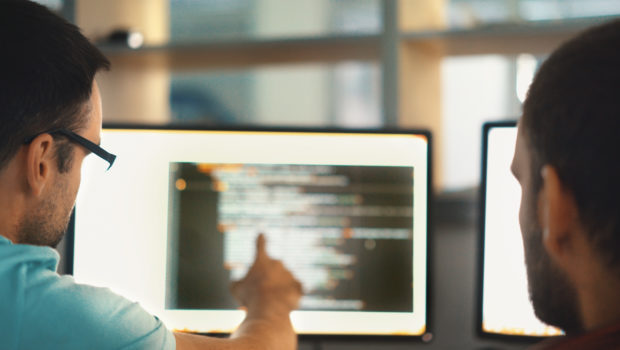
Sizing Your Vertica Cluster for an Eon Mode Database
Soniya Shah, Information Developer
May 15, 2018

Vertica Quick Tip: Use the Overlay Function to Easily Insert a String Into Another String
Soniya Shah, Information Developer
May 14, 2018
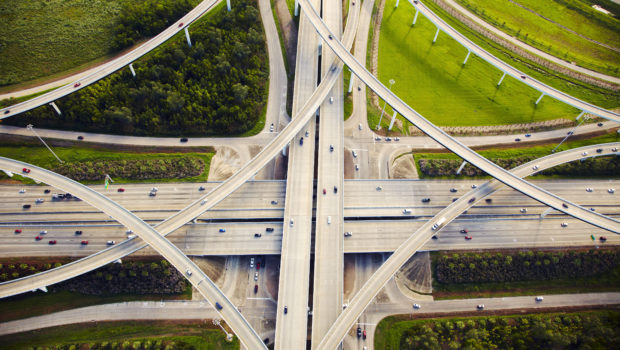
What’s New in Vertica 9.1: Precision-Recall Curve and F1-Score Machine Learning Evaluation Functions
Soniya Shah, Information Developer
May 14, 2018

Unlock Data Analytics for Dynamic Workloads with Vertica 9.1
Soniya Shah, Information Developer
May 10, 2018

Soniya Shah, Information Developer
May 10, 2018

Soniya Shah, Information Developer
May 9, 2018

Vertica Quick Tip: Using vsql Almost Anywhere
Soniya Shah, Information Developer
May 8, 2018
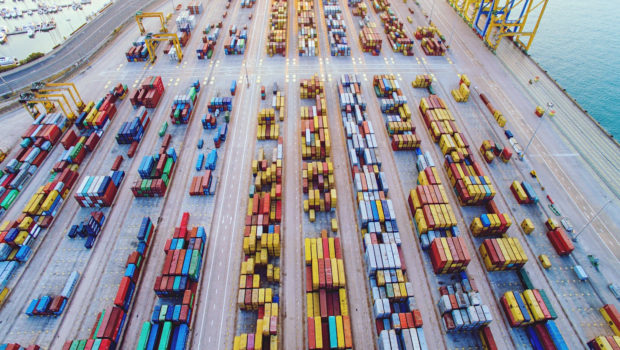
Vertica Quick Tip: User Defined Functions to the Rescue
Soniya Shah, Information Developer
May 7, 2018

How do you use Vertica analytics and machine learning today?
Soniya Shah, Information Developer
May 4, 2018

Vertica in Eon Mode Paper Accepted for ACM SIGMOD/PODS Conference
Soniya Shah, Information Developer
May 4, 2018


