Prerequires
Ensure your environment is ready for VerticaPy's capabilities.
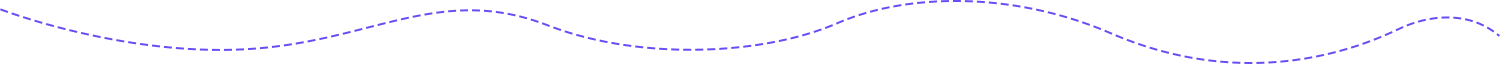
Before diving into using VerticaPy, it's important to understand the prerequisites and environment setup. Please take note of the following points:
By ensuring these prerequisites are met, you'll be well-prepared to leverage VerticaPy's powerful capabilities for your data analytics needs.
Next, let's move on to the installation steps and getting started with VerticaPy.
Installing VerticaPy is a straightforward process with multiple options tailored to your preferences and requirements:
While installing VerticaPy is straightforward, it's crucial to carefully review the documentation of your specific VerticaPy version. Instructions may vary between versions, so ensuring you're using the appropriate guidelines is important for a seamless installation process.
By following these installation steps, you'll be well-prepared to start exploring VerticaPy's rich analytics capabilities.
To seamlessly integrate VerticaPy with your data, we highly recommend using the vertica-python client, the native Python connector for Vertica. This choice offers numerous advantages, including enhanced compatibility with various data types, improved speed, and a wide array of functionalities that perfectly align with VerticaPy's capabilities.
VerticaPy simplifies the connection process by creating a centralized connection for the entire API. Upon establishing a connection, VerticaPy will create a credentials file for convenient future access. However, we understand that security is paramount. Therefore, we provide solutions that allow you to manage connections securely without writing sensitive information to files. Detailed instructions can be found in the comprehensive Installation Guide, ensuring that you can tailor the connection process to meet your organization's security requirements.
Furthermore, this established connection serves as the backbone for integrating VerticaPy with Jupyter notebooks. It enables you to leverage powerful features such as magic cells, enhancing your analytics workflow and enabling seamless collaboration.
Connecting to Vertica using the vertica-python client is a pivotal step in harnessing VerticaPy's potential. For a comprehensive example and detailed instructions tailored to your VerticaPy version, refer to the dedicated connection page in the documentation. Following these guidelines ensures that you establish a robust and efficient connection, enabling you to explore and analyze your data effectively.
Whether you're a seasoned Vertica user or new to the platform, a proper connection is vital for unlocking the full potential of VerticaPy's analytics prowess.
Accessing the appropriate documentation is essential to maximize your experience with VerticaPy. Depending on the version you're using, it's crucial to consult the specific documentation to ensure accurate and up-to-date guidance. Here's how you can access the documentation for different VerticaPy versions:
VerticaPy's documentation is rich with detailed guides, examples, and use cases to assist you in effectively utilizing the capabilities of the library. Whether you're new to VerticaPy or an experienced user, the documentation serves as a valuable resource to enhance your analytics journey.
Remember, the documentation provides version-specific information, so always refer to the documentation corresponding to the version you are using for accurate instructions and guidance.
Embarking on your VerticaPy journey involves a series of effective learning steps. Here's a guide on how to acquire the knowledge and skills needed to become proficient with VerticaPy:
Remember, learning VerticaPy is an iterative process, and continuous practice and exploration will lead to mastery. Whether you're a beginner or an experienced user, these resources provide a solid foundation to enhance your data analytics capabilities.