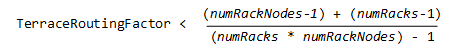General Parameters
The following parameters configure basic database operations. Query the CONFIGURATION_PARAMETERS system table to determine what levels (node, session, user, database) are valid for a given parameter.
| Parameter | Description |
|---|---|
| ApplyEventsDuringSALCheck |
Boolean, specifies whether Vertica uses catalog events to filter out dropped corrupt partitions during node startup. Dropping corrupt partitions can speed node recovery. When disabled (0), Vertica reports corrupt partitions, but takes no action. Leaving corrupt partitions in place can reset the current projection checkpoint epoch to the epoch before the corruption occurred. This parameter has no effect on unpartitioned tables. Default: 0 |
| ApportionedFileMinimumPortionSizeKB |
Specifies the minimum portion size (in kilobytes) for use with apportioned file loads. Vertica apportions a file load across multiple nodes only if:
See also EnableApportionLoad and EnableApportionedFileLoad. Default: 1024 |
| BlockedSocketGracePeriod |
Sets how long a session socket remains blocked while awaiting client input or output for a given query. See Handling Session Socket Blocking. Default: None (Socket blocking can continue indefinitely.) |
| CatalogCheckpointPercent |
Specifies the threshold at which a checkpoint is created for the database catalog. By default, this parameter is set to 50 (percent), so when transaction logs reach 50% of the size of the last checkpoint, Vertica adds a checkpoint. Each checkpoint demarcates all changes to the catalog since the last checkpoint. Default: 50 (percent) |
| ClusterSequenceCacheMode |
Boolean, specifies whether the initiator node requests cache for other nodes in a cluster, and then sends cache to other nodes along with the execution plan, one of the following.
See Distributing Named Sequences. Default: 1 (enabled) |
| CompressCatalogOnDisk |
Specifies whether to compress the size of the catalog on disk, one of the following:
Consider enabling this parameter if the catalog disk partition is small (<50 GB) and the metadata is large (hundreds of tables, partitions, or nodes). Default: 0 |
|
CompressNetworkData |
Boolean, specifies whether to compress all data sent over the internal network when enabled (set to 1). This compression speeds up network traffic at the expense of added CPU load. If the network is throttling database performance, enable compression to correct the issue. Default: 0 |
| CopyFaultTolerantExpressions |
Boolean, indicates whether to report record rejections during transformations and proceed (true) or abort COPY operations if a transformation fails. Default: 0 (false) |
| CopyFromVerticaWithIdentity |
Allows Default: 1 |
| DatabaseHeartbeatInterval |
Determines the interval (in seconds) at which each node performs a health check and communicates a heartbeat. If a node does not receive a message within five times of the specified interval, the node is evicted from the cluster. Setting the interval to 0 disables the feature. See Automatic Eviction of Unhealthy Nodes. Default: 120 |
| DefaultArrayBinarySize |
The maximum binary size, in bytes, for an unbounded collection, if a maximum size is not specified at creation time. Default: 65000 |
| DefaultTempTableLocal |
Boolean, specifies whether CREATE TEMPORARY TABLE creates a local or global temporary table, one of the following:
For details, see Creating Temporary Tables. Default: 0 |
| DivideZeroByZeroThrowsError |
Boolean, specifies whether to return an error if a division by zero operation is requested:
Default: 1 |
| EnableApportionedChunkingInDefaultLoadParser |
Boolean, specifies whether to enable the built-in parser for delimited files to take advantage of both apportioned load and cooperative parse for potentially better performance. Default: 1 (enable) |
| EnableApportionedFileLoad |
Boolean, specifies whether to enable automatic apportioning across nodes of file loads using COPY FROM VERTICA. Vertica attempts to apportion the load if:
Setting this parameter does not guarantee that loads will be apportioned, but disabling it guarantees that they will not be. See Distributing a Load. Default: 1 (enable) |
| EnableApportionLoad |
Boolean, specifies whether to enable automatic apportioning across nodes of data loads using COPY...WITH SOURCE. Vertica attempts to apportion the load if:
Setting this parameter does not guarantee that loads will be apportioned, but disabling it guarantees that they will not be. For details, see Distributing a Load. Default: 1 (enable) |
| EnableBetterFlexTypeGuessing |
Boolean, specifies whether to enable more accurate type guessing when assigning data types to non-string keys in a flex table For details, see Setting Flex Table Configuration Parameters. Default: 1 (enable) |
| EnableCooperativeParse |
Boolean, specifies whether to implement multi-threaded parsing capabilities on a node. You can use this parameter for both delimited and fixed-width loads. Default: 1 (enable) |
| EnableForceOuter |
Boolean, specifies whether Vertica uses a table's Default: 0 (forced join inputs disabled) |
| EnableMetadataMemoryTracking |
Boolean, specifies whether to enable Vertica to track memory used by database metadata in the METADATA resource pool. Default: 1 (enable) |
| EnableResourcePoolCPUAffinity |
Boolean, specifies whether Vertica aligns queries to the resource pool of the processing CPU. When disabled (0), queries run on any CPU, regardless of the Default: 1 |
| EnableUniquenessOptimization |
Boolean, specifies whether to enable query optimization that is based on guaranteed uniqueness of column values. Columns that can be guaranteed to include unique values include:
Default: 1 (enable) |
| EnableWithClauseMaterialization |
Superseded by WithClauseMaterialization. |
|
ExternalTablesExceptionsLimit |
Determines the maximum number of Default: 100 |
| FailoverToStandbyAfter |
Specifies the length of time that an active standby node waits before taking the place of a failed node. This parameter is set to an interval literal. Default: None |
|
FencedUDxMemoryLimitMB |
Sets the maximum amount of memory, in megabytes (MB), that a fenced-mode UDF can use. If a UDF attempts to allocate more memory than this limit, that attempt triggers an exception. For more information, see Fenced and Unfenced Modes. Default: -1 (no limit) |
|
FlexTableDataTypeGuessMultiplier |
Specifies a multiplier that the Any value that results in a column width neither less than 20 bytes nor greater than See Setting Flex Table Configuration Parameters. Default: |
|
FlexTableRawSize |
Specifies the default column width for the Default: |
| JavaBinaryForUDx |
Sets the full path to the Java executable that Vertica uses to run Java UDxs. See Installing Java on Vertica Hosts in Extending Vertica. |
| JoinDefaultTupleFormat |
Specifies how to size VARCHAR column data when joining tables on those columns, and buffers accordingly, one of the following:
Default: |
| KeepAliveIdleTime |
Length (in seconds) of the idle period before the first TCP keepalive probe is sent to ensure that the client is still connected. If set to 0, Vertica uses the kernel's tcp_keepalive_time parameter setting. Default: 0 |
| KeepAliveProbeCount |
Number of consecutive keepalive probes that must go unacknowledged by the client before the client connection is considered lost and closed. If set to 0, Vertica uses the kernel's tcp_keepalive_probes parameter setting. Default: 0 |
| KeepAliveProbeInterval |
Time interval (in seconds) between keepalive probes. If set to 0, Vertica uses the kernel's tcp_keepalive_intvl parameter setting. Default: 0 |
| LockTimeout |
Specifies in seconds how long a table can be locked. You can set this parameter at all levels: session, node, and database. Default: 300 |
| LoadSourceStatisticsLimit |
Specifies the maximum number of sources per load operation that are profiled in the LOAD_SOURCES system table. Set it to 0 to disable profiling. Default: 256 |
| MaxBundleableROSSizeKB |
Specifies the minimum size, in kilobytes, of an independent ROS file. Vertica bundles storage container ROS files below this size into a single file. Bundling improves the performance of any file-intensive operations, including backups, restores, and mergeouts. If you set this parameter to a value of 0, Vertica bundles .fdb and .pidx files without bundling other storage container files. Default: 1024 |
|
MaxClientSessions |
Determines the maximum number of client sessions that can run on a single node of the database. The default value allows for five additional administrative logins. These logins prevent DBAs from being locked out of the system if non-dbadmin users reach the login limit. Setting this parameter to 0 prevents new client sessions from being opened while you are shutting down the database. Restore the parameter to its original setting after you restart the database. For details, see Managing Sessions. Default: 50 user logins and 5 additional administrative logins |
| ParquetMetadataCacheSizeMB |
Size of the cache used for metadata when reading Parquet data. The cache uses local TEMP storage. Default: 4096 |
| PatternMatchingUseJit |
Boolean, specifies whether to enables just-in-time compilation (to machine code) of regular expression pattern matching functions used in queries. Enabling this parameter can usually improve pattern matching performance on large tables. The Perl Compatible Regular Expressions (PCRE) pattern-match library evaluates regular expressions. Restart the database for this parameter to take effect. See also Regular Expression Functions. Default: 1 (enable) |
|
PatternMatchStackAllocator |
Boolean, specifies whether to override the stack memory allocator for the pattern-match library. The Perl Compatible Regular Expressions (PCRE) pattern-match library evaluates regular expressions. Restart the database for this parameter to take effect. See also Regular Expression Functions. Default: 1 (enable override) |
| TerraceRoutingFactor |
Specifies whether to enable or disable terrace routing on any Enterprise Mode large cluster that implements rack-based fault groups.
For details, see Terrace Routing. Default: 2 |
|
Changes the isolation level for the database. After modification, Vertica uses the new transaction level for every new session. Existing sessions and their transactions continue to use the original isolation level. See also Change Transaction Isolation Levels. Default: READ COMMITTED |
|
|
TransactionMode |
Specifies whether transactions are in read/write or read-only modes. Read/write is the default. Existing sessions and their transactions continue to use the original isolation level. Default: READ WRITE |
| UDxFencedBlockTimeout |
Specifies the number of seconds to wait for output before aborting a UDx running in Fenced and Unfenced Modes. If the server aborts a UDx for this reason, it produces an error message similar to "ERROR 3399: Failure in UDx RPC call: timed out in receiving a UDx message". If you see this error frequently, you can increase this limit. UDxs running in fenced mode do not run in the server process, so increasing this value does not impede server performance. Default: 60 |
| UseLocalTzForParquetTimestampConversion |
Boolean, specifies whether to do timezone conversion when reading Parquet files. Hive version 1.2.1 introduced an option to localize timezones when writing Parquet files. Previously it wrote them in UTC and Vertica adjusted the value when reading the files. Set to 0 if Hive already adjusted the timezones. Default: 1 (enable conversion) |
| UseServerIdentityOverUserIdentity |
Boolean, specifies whether to ignore user-supplied credentials for non-Linux file systems and always use a USER storage location to govern access to data. See Creating a Storage Location for USER Access. Default: 0 (disable) |
| WithClauseMaterialization |
Boolean, specifies whether to enable materialization of WITH clause results. When materialization is enabled (1), Vertica evaluates each WITH clause once and stores results in a temporary table. You can enable materialization of a given WITH clause with the hint ENABLE_WITH_CLAUSE_MATERIALIZATION. Default: 0 (disable) |
| WithClauseRecursionLimit |
Specifies the maximum number of times a WITH RECURSIVE clause iterates over the content of its own result set before it exits. For details, see WITH Clause Recursion. Be careful to set WithClauseRecursionLimit only as high as needed to traverse the deepest hierarchies. Vertica sets no limit on this parameter; however, a high value can incur considerable overhead that adversely affects performance and exhausts system resources. If a high recursion count is required, then consider enabling materialization. For details, see WITH RECURSIVE Materialization. Default: 8 |