Removing TLS Certificates from MC
You can remove one or more TLS certificates from the MC, provided the certificates are not associated with a database. To remove a certificate:
- From the MC home page, navigate to MC Settings > SSL/TLS Certificates.
-
In the Manage TLS Certificates for Database Connection section, locate the row or rows for one or more CA or client certificates you want to remove. This example shows only the CA Certificates pane:
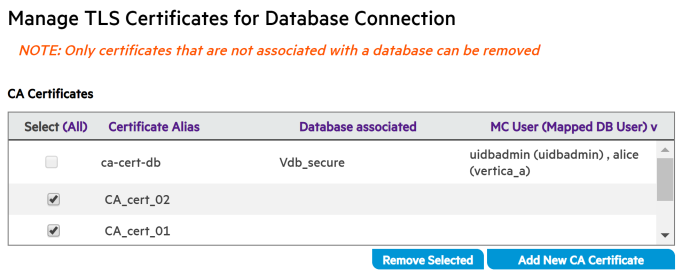
- If the Database associated field is empty for that certificate, you can click to select the certificate for removal, and click Remove Selected. In the illustration above, CA_cert_02 and CA_cert_01 are selected for removal.
You cannot remove a certificate that is still associated with a database. First, dissociate the certificate from the database, then execute the above procedure to remove it.
If you remove one client certificate that is part of a certificate chain, MC removes the entire certificate chain.