Subclusters
Because Eon Mode separates compute and storage, you can easily create subclusters within your cluster to isolate work. You might want to dedicate some nodes to loading data and others to executing queries, for example, or you might want to create subclusters for dedicated groups of users (who might have different priorities).
In Enterprise Mode, Vertica uses Fault Groups to describe physical layout. In Eon Mode you can use fault groups to define subclusters. The following diagram shows a cluster with four shards and eight nodes. Replica shards are used to store metadata for unsegmented projections. Replica shards exist on all nodes.
Each shard, including a replica shard, has exactly one subscribed node marked as 'Primary'. Primary shards run tuple mover jobs for their associated shard.
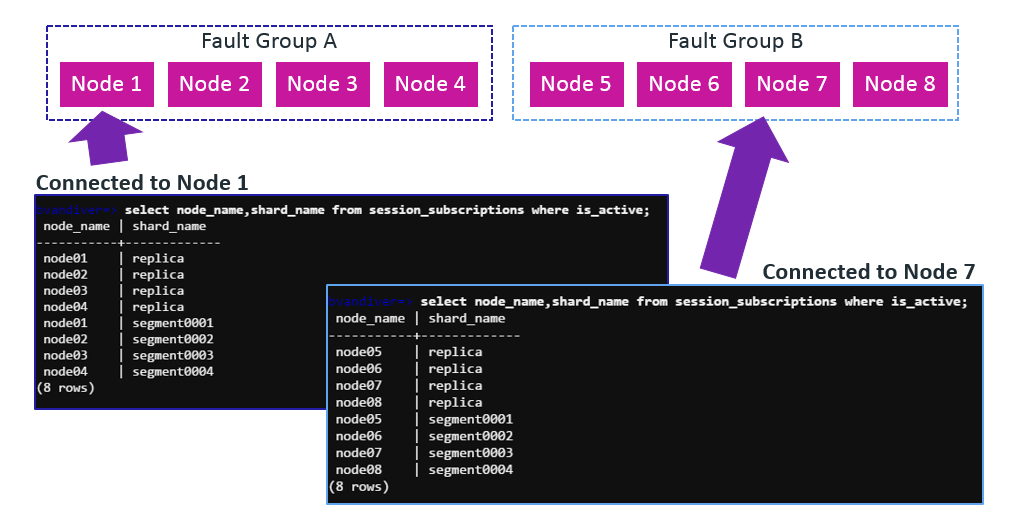
You can use one subcluster for loading data and the other for query execution.
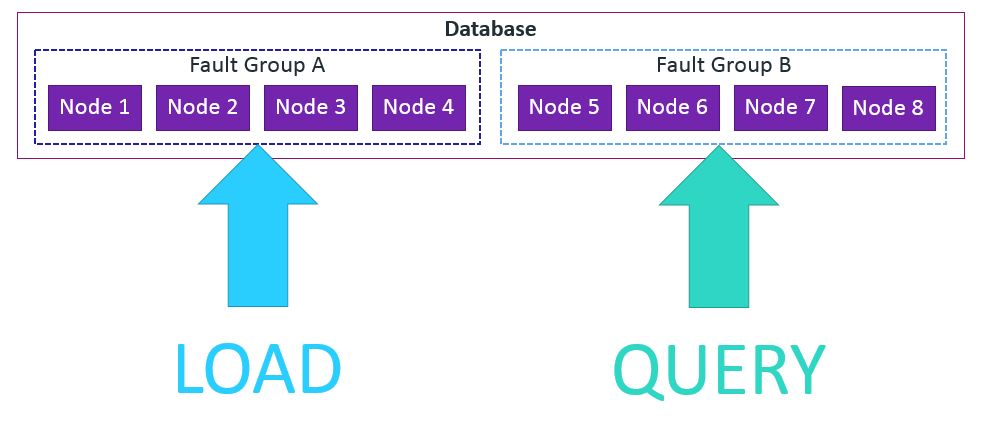
When you rebalance shards (see REBALANCE_SHARDS), Vertica automatically takes into account the fault groups you have defined. You do not need to worry that rebalancing could break the subclusters you have created.
In Eon Mode databases, where subclusters (fault groups) are defined, you can use Management Console to view and monitor subclusters. For details, see Monitoring Subclusters in MC.