Access Management Console
You use MC to deploy Vertica cluster instances and create a database. You can also use MC to manage and monitor your databases. You will use Management Console to provision a Vertica cluster and database on the AWS resources you just launched.
- On the AWS CloudFormation Stacks page, select your new stack and view the Outputs tab. This tab provides information about accessing your environment, as well as documentation and licensing resources.
- Click the Access Management Console URL. This link takes you to the MC login page.
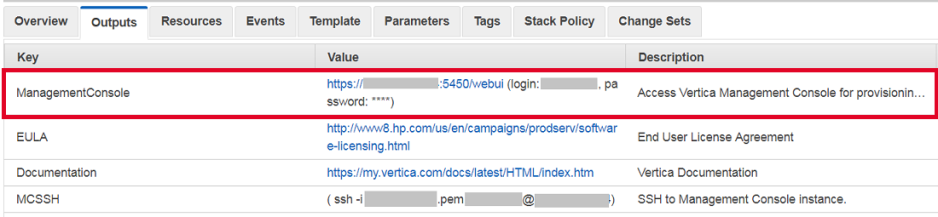
-
To log in, enter the MC username and password that you created using the CloudFormation Console.
After login, MC displays the home page, with options to provision a new cluster or database or import existing ones. If you chose a CFT that also creates a database, your new database is also displayed on the home page.
This page also provides a Resources section with links to online training, blogs, community, and help resources.
You have successfully launched Management Console on AWS resources.
If you have not yet provisioned a Vertica cluster and database, complete the steps in one of the following: