Vertica on Amazon Web Services
Welcome to the Vertica on Amazon Web Services (AWS) guide. This section explains how to create and manage Vertica clusters on AWS.
When you launch a cluster on AWS resources and are ready to create your database, consider whether to run it in Eon Mode or Enterprise Mode. The differences in these two modes lay in their architecture, deployment, and scalability:
-
Enterprise Mode stores data locally on the nodes in the database.
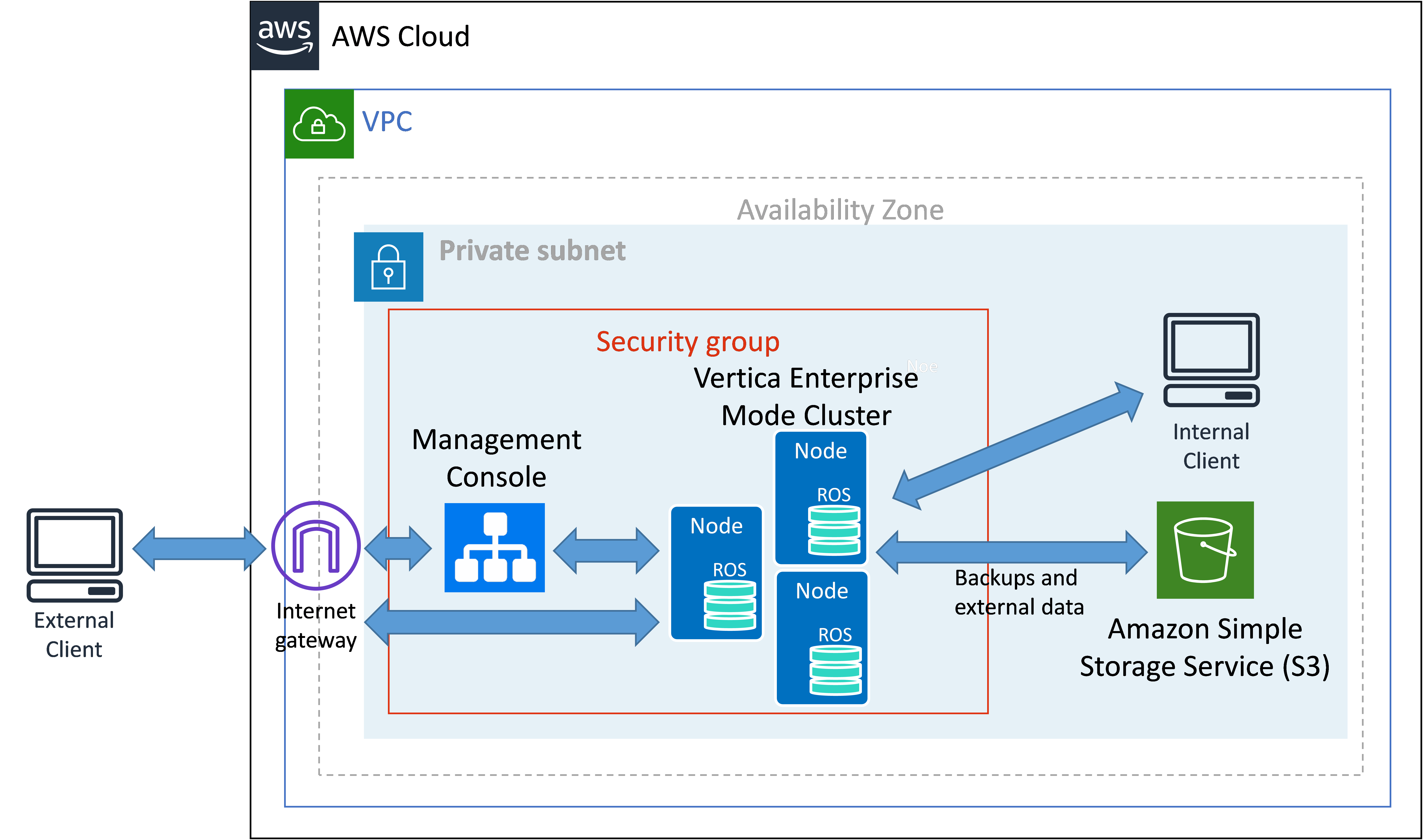
-
Eon Mode stores its data in an S3 bucket.
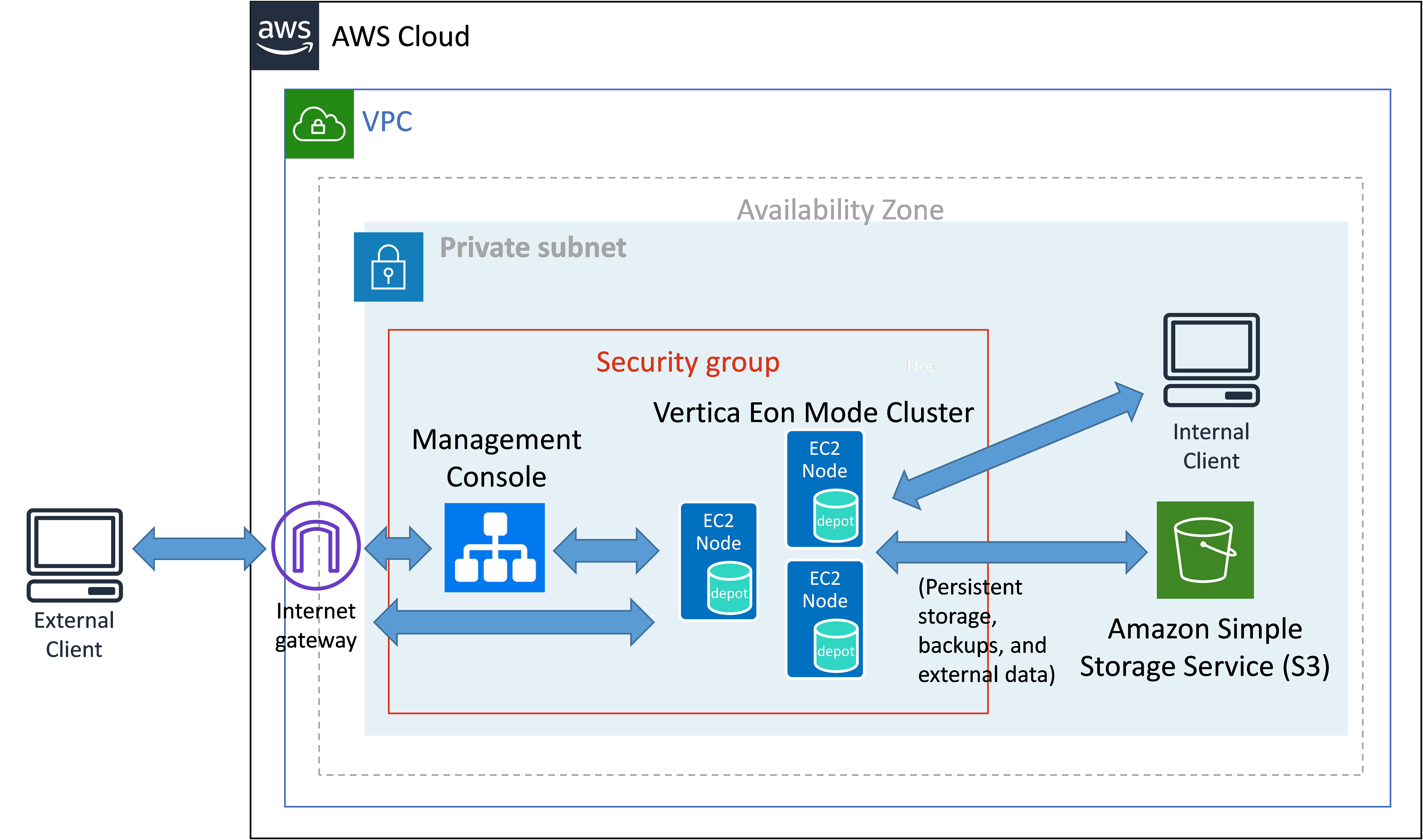
Eon Mode separates the computational processes from the communal storage layer of your database. This separation lets you elastically vary the number of nodes in your database cluster to adjust to varying workloads.
Vertica provides CloudFormation Templates (CFTs) through the AWS Marketplace. These CFTs also deploy the Management Console.
For detailed information about which CFT to use, see Creating a Database in Eon Mode .
See Vertica Architecture: Eon Versus Enterprise Mode for more about the differences between the two database modes.