Restarting the Database
If you lose the Vertica process on more than one node (for example, due to power loss), or if the servers are shut down without properly shutting down the Vertica database first, the database cluster indicates that it did not shut down gracefully the next time you start it.
The database automatically detects when the cluster was last in a consistent state and then shuts down, at which point an administrator can restart it.
From the Main Menu in the Administration Tools:
-
Verify that the database has been stopped by clicking Stop Database.
A message displays: No databases owned by <dbadmin> are running
- Start the database by selecting Start Database from the Main Menu.
-
Select the database you want to restart and click OK.
If you are starting the database after an unclean shutdown, messages display, which indicate that the startup failed. Press RETURN to continue with the recovery process.
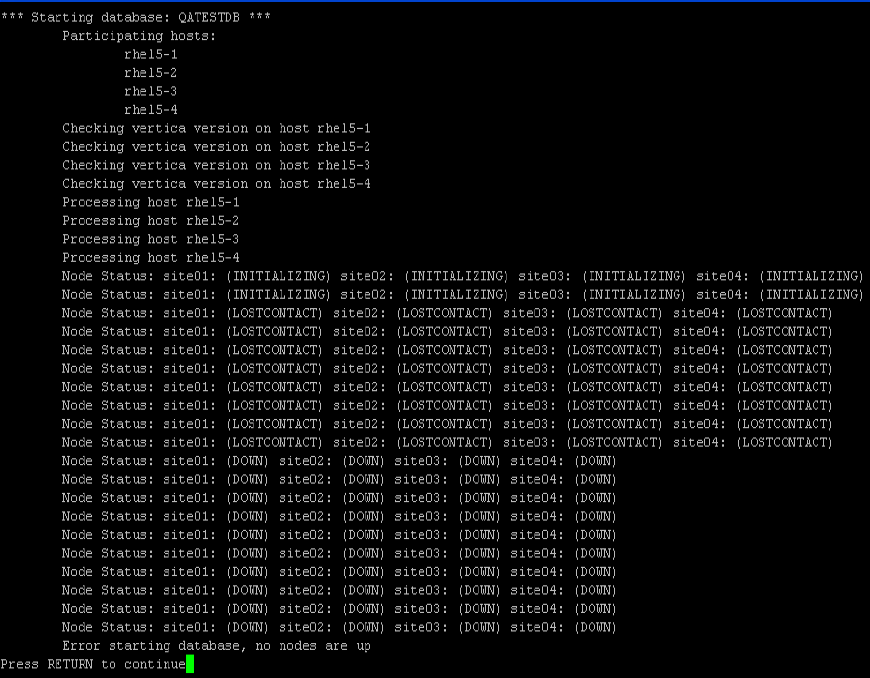
An epoch represents committed changes to the data stored in a database between two specific points in time. When starting the database, Vertica searches for last good epoch.
-
Upon determining the last good epoch, you are prompted to verify that you want to start the database from the good epoch date. Select Yes to continue with the recovery.
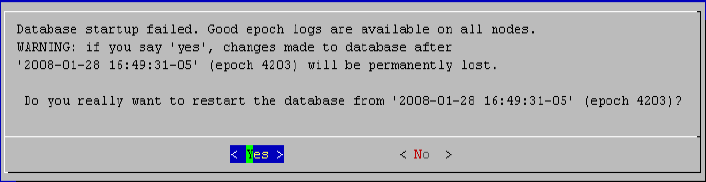
If you do not want to start from the last good epoch, you may instead restore the data from a backup and attempt to restart the database. For this to be useful, the backup must be more current than the last good epoch.
Vertica continues to initialize and recover all data prior to the last good epoch.
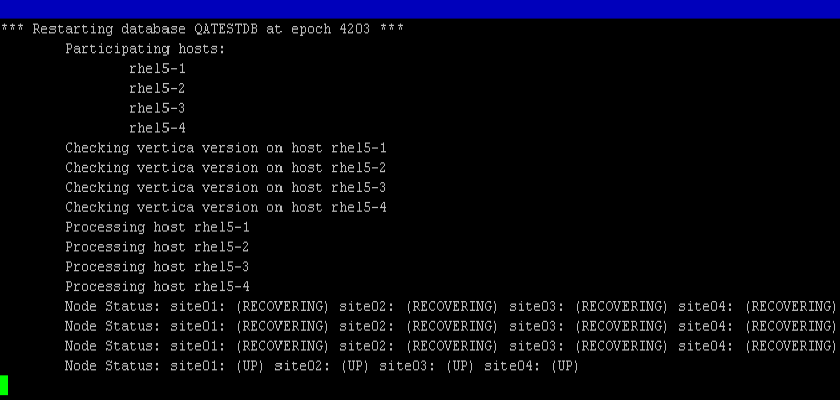
If recovery takes more than a minute, you are prompted to answer <Yes> or <No> to "Do you want to continue waiting?"
When all the nodes' status have changed to RECOVERING or UP, selecting <No> lets you exit this screen and monitor progress via the Administration Tools Main Menu. Selecting <Yes> continues to display the database recovery window.
Be sure to reload any data that was added after the last good epoch date to which you have recovered.