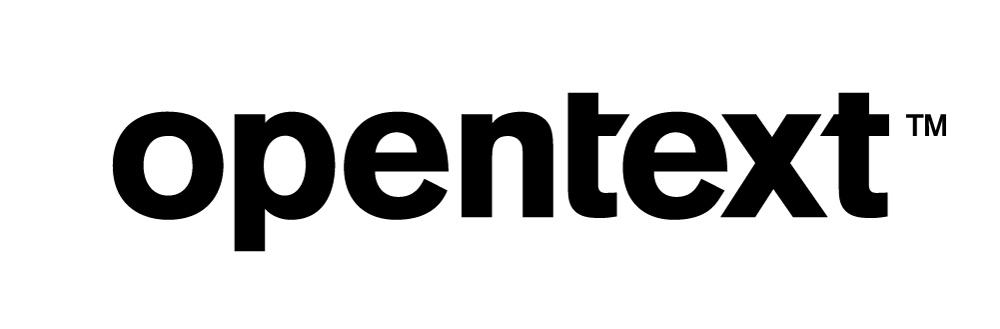
Vertica Integration with OpenText Magellan BI & Reporting: Connection Guide
About Vertica Connection Guides
Vertica connection guides provide basic instructions for connecting a third-party partner product to Vertica. Connection guides are based on our testing with specific versions of Vertica and the partner product.
Vertica and OpenText Magellan BI & Reporting: Latest Versions Tested
| Software | Version |
|---|---|
| Partner Product |
Magellan BI & Reporting (CE) 23.2 |
| Partner Product Platform | Windows Server 2019 |
| Vertica Client |
Vertica JDBC 23.3.0 |
| Vertica Server | Vertica Analytical Database 23.3.0 |
| Server Platform | Linux RHEL 8.7 |
OpenText Magellan BI & Reporting Overview
OpenText™ Magellan™ BI & Reporting seamlessly integrates interactive self-service reports and dashboards into enterprise applications, elevating their worth and enhancing data-driven decision-making. It provides IT teams with the potential for BI reporting software capabilities, including security and scalability. For business roles, it delivers quick access to actionable visual insights through an intuitive user interface.
Installing Magellan BI & Reporting
Contact Magellan Support from the OpenText Magellan website to get access to the OpenText Magellan BI & Reporting software.
Note Magellan BI & Reporting uses JDBC to connect to your Vertica database. The Magellan BI & Reporting installation installs the supported Vertica JDBC driver, so you do not need to install the driver separately.
Connecting Magellan BI & Reporting to Vertica
Log in to the Magellan BI & Reporting application using your credentials.
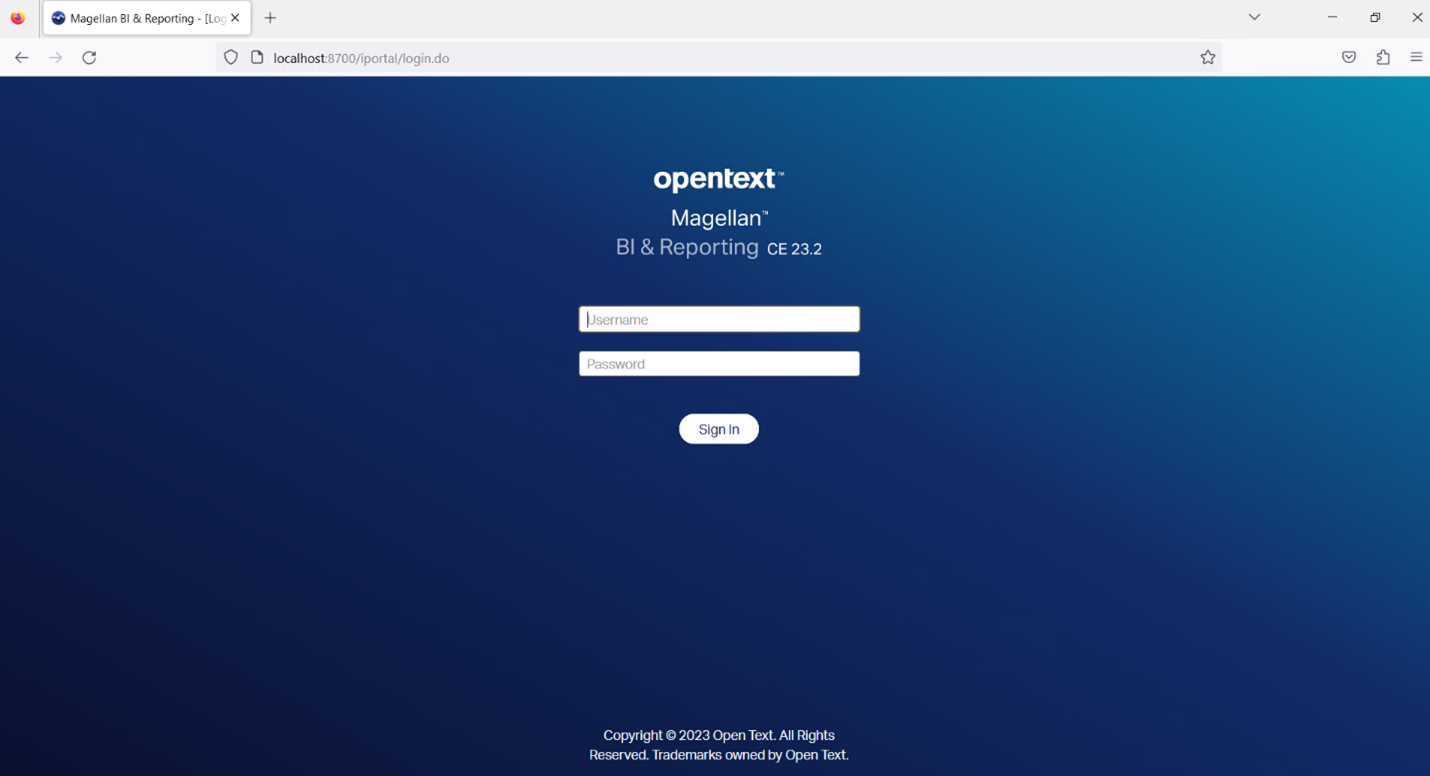
Creating New Data
New Data is used to add data from database tables.
-
From the Create drop-down, click New Data.
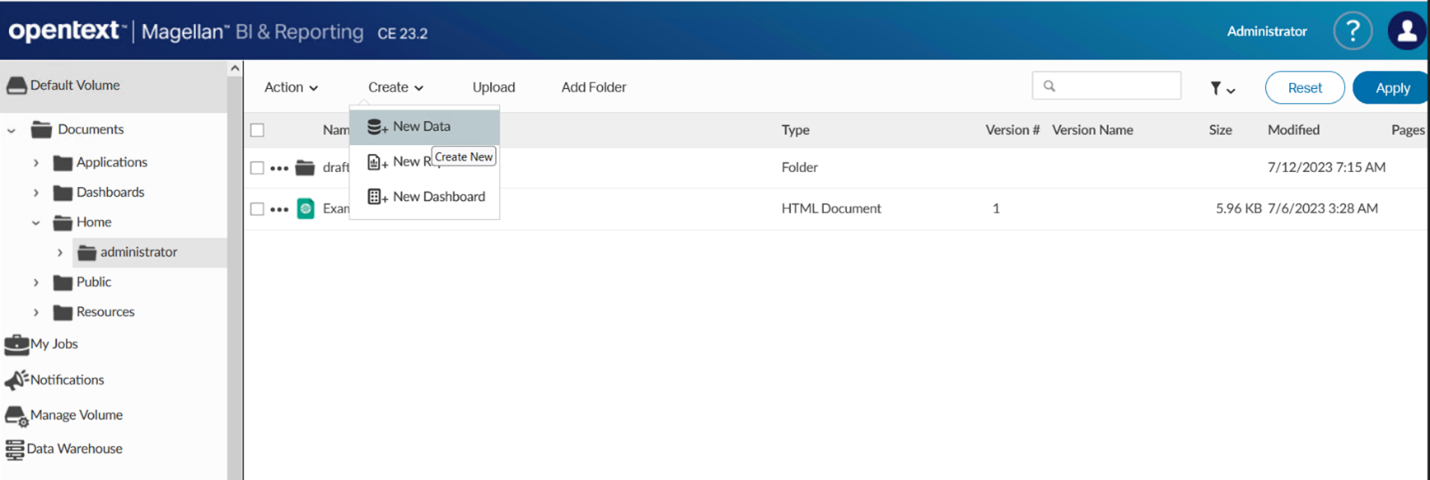
-
To connect to the Vertica database, select Vertica.
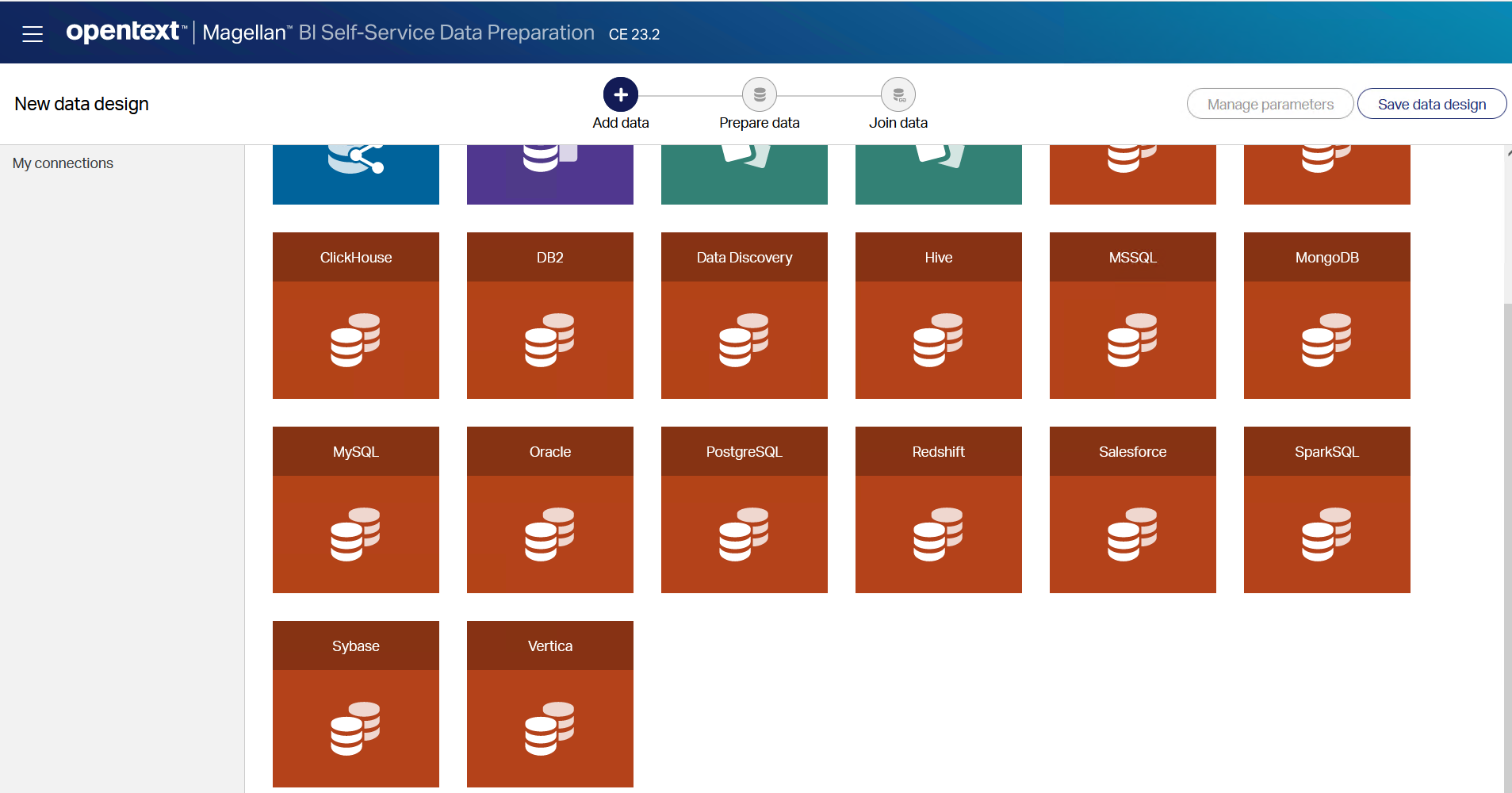
-
Provide the data source name, server details, and enter your credentials. Click Test connection and click Connect.
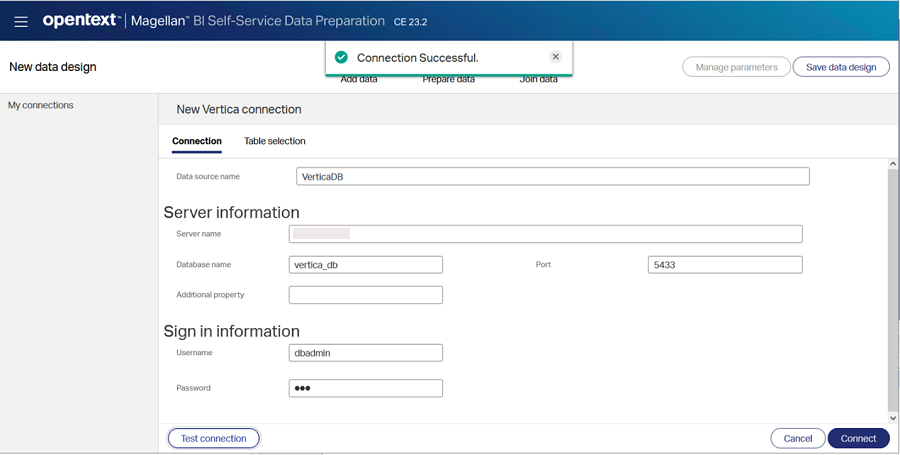
-
Select the schema. A list of tables appear.
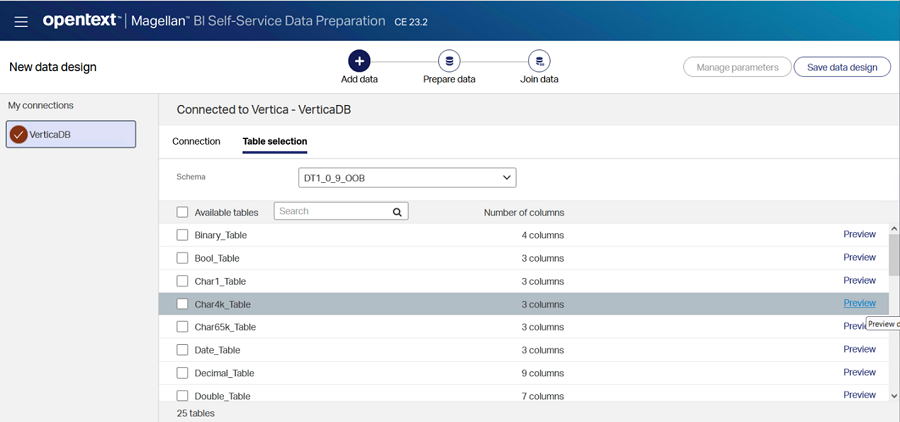
-
Click Preview to view the data in each table.
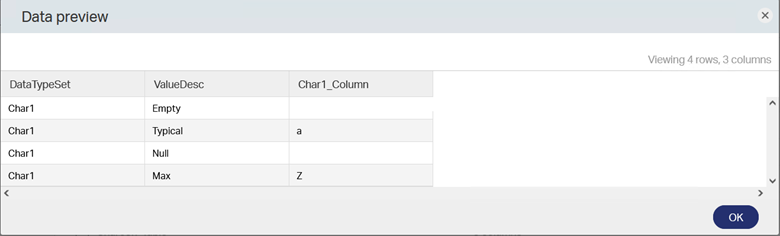
-
Select the required tables and click Save data design. Specify the data design name and click Save.
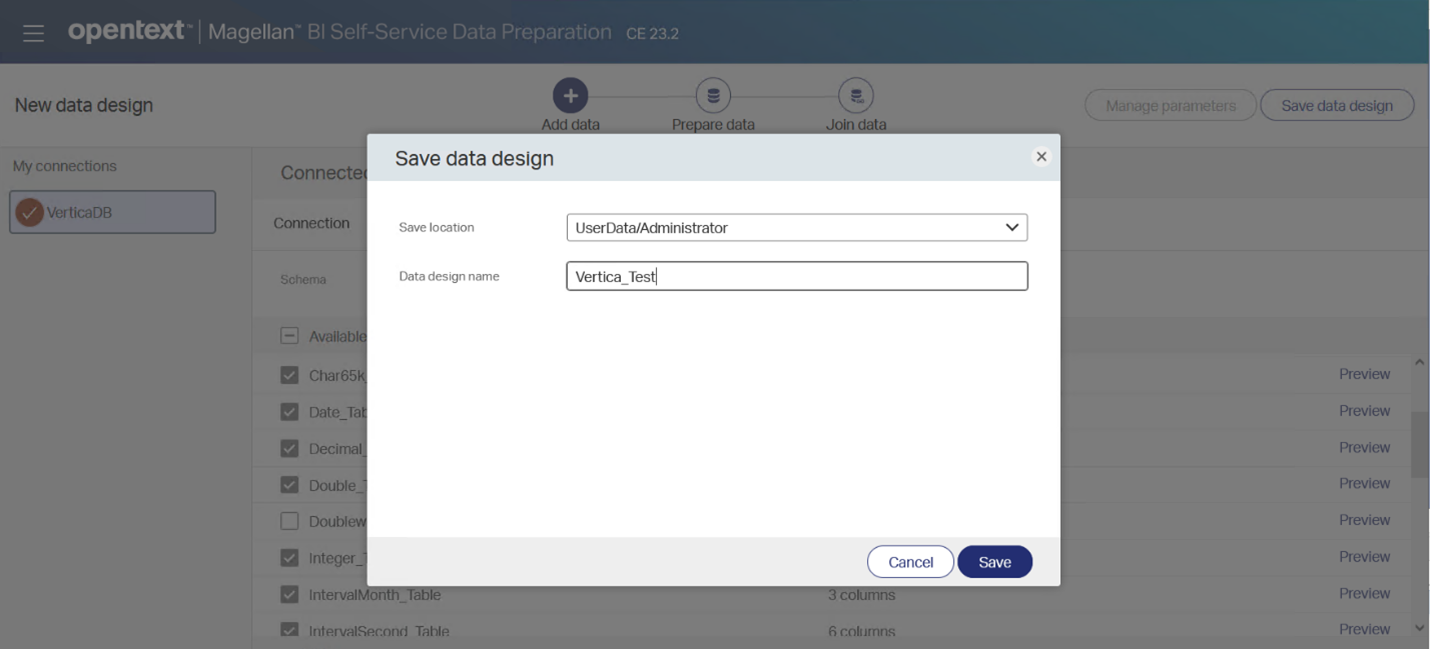
These data designs can be used for creating Reports and Dashboards.
Known Limitations
Magellan BI & Reporting
-
BINARY, VARBINARY and LONG VARBINARY values are displayed in Hexadecimal.
-
For TIME data type, milliseconds are rounded off after 3 digits.
-
For TIMETZ and TIMESTAMPTZ data types, timezone is not displayed.