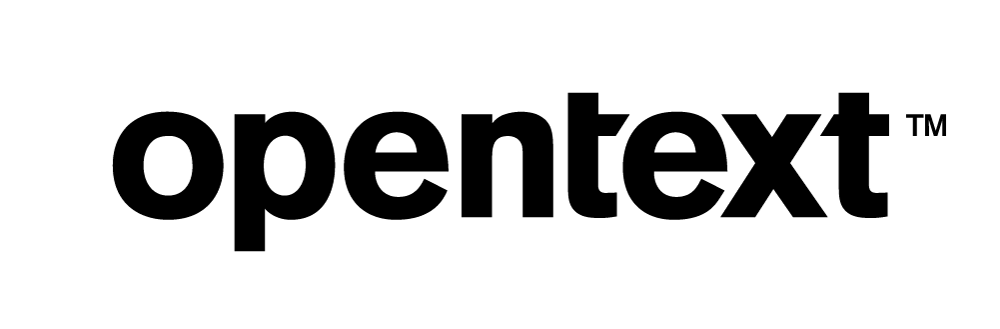Copying Data Between Dissimilar Vertica Clusters
This is the third document in a three-part series on backup and restore, containing these articles:
Part 1: Copy and Restore Data from a Vertica Cluster to a Backup
Part 2: Copying Data Between Two Similar Vertica Clusters
Part 3: Copying Data Between Two Dissimilar Vertica Clusters
Part 3: Copying Data Between Dissimilar Vertica Clusters
If you want to replicate data in your Vertica database on another cluster, it is easy to do so if your source and target clusters are similar. Copy and Restore Data from a Vertica Cluster to a Backup and Copying Data between Similar Vertica Clusters describe these procedures in more detail.
What if your source and target are Vertica clusters with different numbers of nodes and different Vertica versions? This document describes how to copy data between two dissimilar Vertica clusters.
Methods of Copying Data
This section describes two ways to copy data between dissimilar clusters.
Export Data Between Dissimilar Clusters
To replicate data from an older Vertica version to a newer Vertica version use the export and import feature of Vertica. Using export and import, you can easily copy your database from one cluster to another, even if both clusters have different:
- Vertica versions
- Number of nodes
- Database names
- dbadmin usernames
Caution
- If the two clusters are running different versions of Vertica, always export or import the data from the latest Vertica version to avoid backward compatibility issues.
- If the two clusters are different sizes, always make sure that the target cluster has space to hold data from the source cluster.
To export data from one cluster to another, refer to the following documents:
- Understanding Vertica Import and Export
- Configuring Network to Import and Export Data
- Export to Vertica in the Vertica documentation
Advantages and Limitations of Exporting Data Between Different Clusters
| Advantages | Limitations |
|---|---|
|
|
Third-Party Applications
You can copy data between dissimilar clusters using third-party applications that Vertica supports. The data is loaded into the source and the target clusters separately. You will need to buy additional licenses for third-party applications. One such third-party application is:
- Attunity Replicate accelerates data loading for Big Data Analytics. For information about how Attunity Replicate works with Vertica, see Data Management for the Vertica Analytics Platform on the Qlik (Attunity) website.