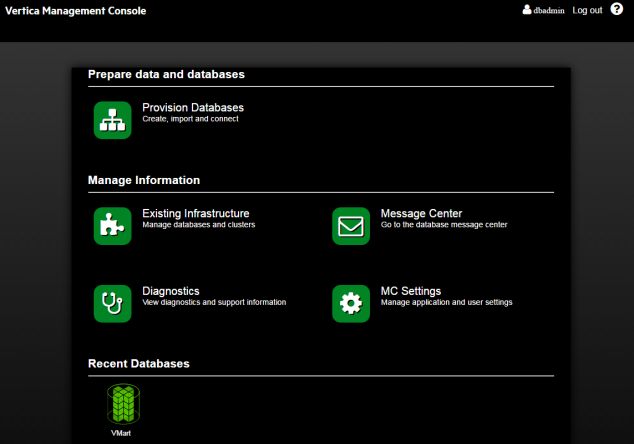Customizing Look and Feel
Management Console themes provide a unique look and feel to the Management Console interface. Access these themes through the Theme page in MC Settings.
Changing Themes
Only administrators, who have access to MC Settings, can alter themes. The selected theme is visible to all Management Console users.
To apply a new theme on Management Console, go to MC Settings > Theme. On the Theme page, select a theme from the drop-down menu. A preview of the selected theme appears. Click Apply in the upper right hand of the page to apply the change.
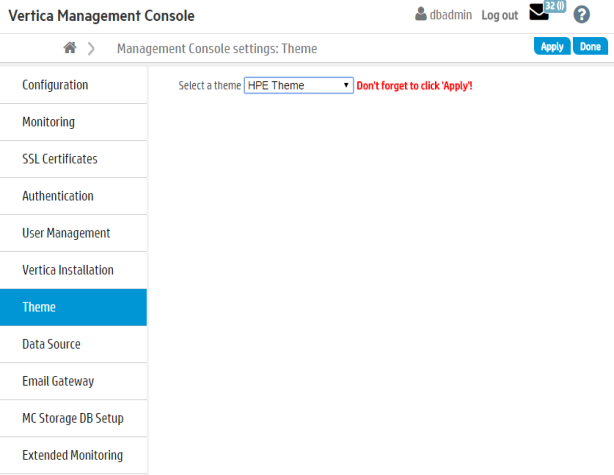
Available Themes
The OpenText Theme is the default Management Console theme. This theme includes the colors and styles used by OpenText branding.
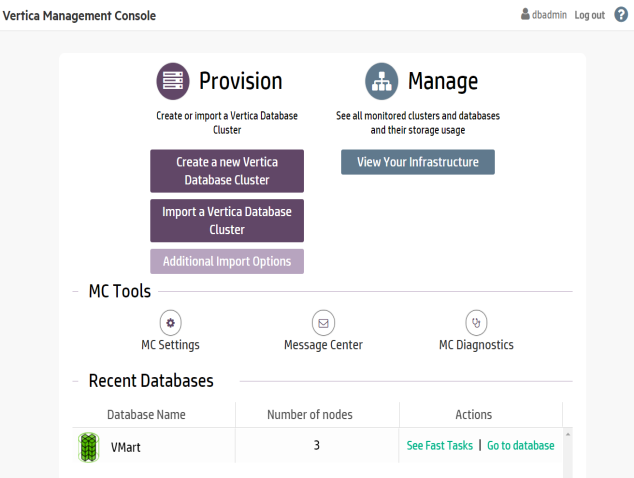
The Vertica Classic theme features a dark background and green accents, evoking classic computer terminal interfaces.