Enterprise and Eon Database Modes
You can create a Vertica database in either of two modes: Enterprise Mode or Eon Mode. Which mode you choose depends on where you are deploying your cluster. You must choose one of these modes when you plan your database install. You cannot switch a database from one mode to another after you create your database. Most Vertica features behave the same way in both modes.
Enterprise Mode Overview
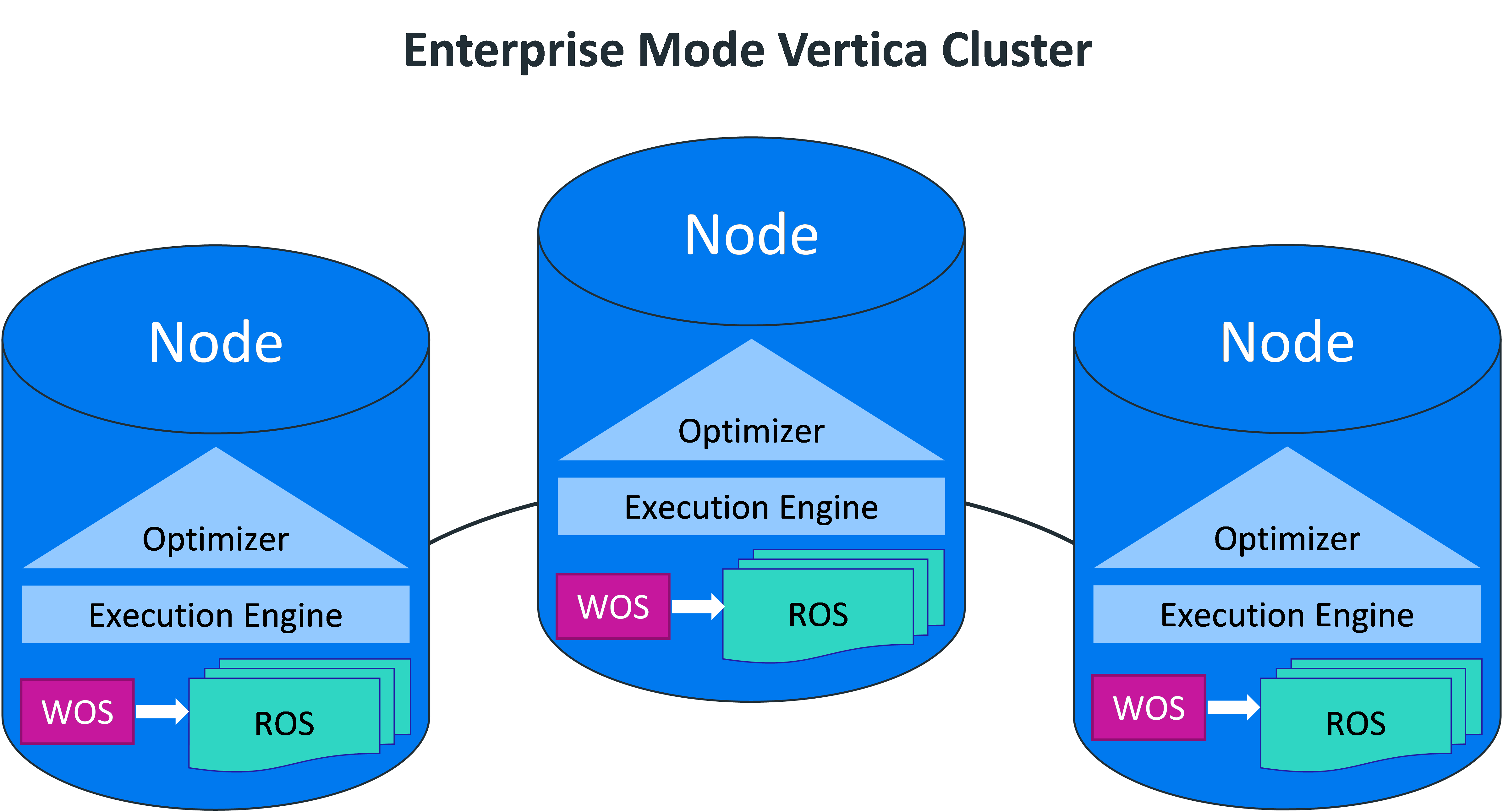
Enterprise Mode is the original default Vertica database mode (the only mode available until the version 9.1 release). In Enterprise Mode, the data in your database is distributed across all of the nodes in your cluster in ROS containers. Queries normally operate on data stored locally. It is best suited for constant workloads on data sets that include "hot" data (data stored within the database) and "cold" data (data stored externally, such as on a Hadoop file system).
Enterprise Mode is less scalable than Eon Mode: it is harder to add nodes to or remove nodes from an Enterprise Mode database. When adding or removing nodes, Vertica must redistribute the locally-stored data between the nodes.
Enterprise Mode has more platform options than Eon Mode. You can use Enterprise Mode in any environment that Vertica supports: locally installed or co-located hardware, virtual machines, or in one of the major vendor's clouds (Amazon AWS, Google Cloud Platform, or Microsoft Azure).
Eon Mode Overview
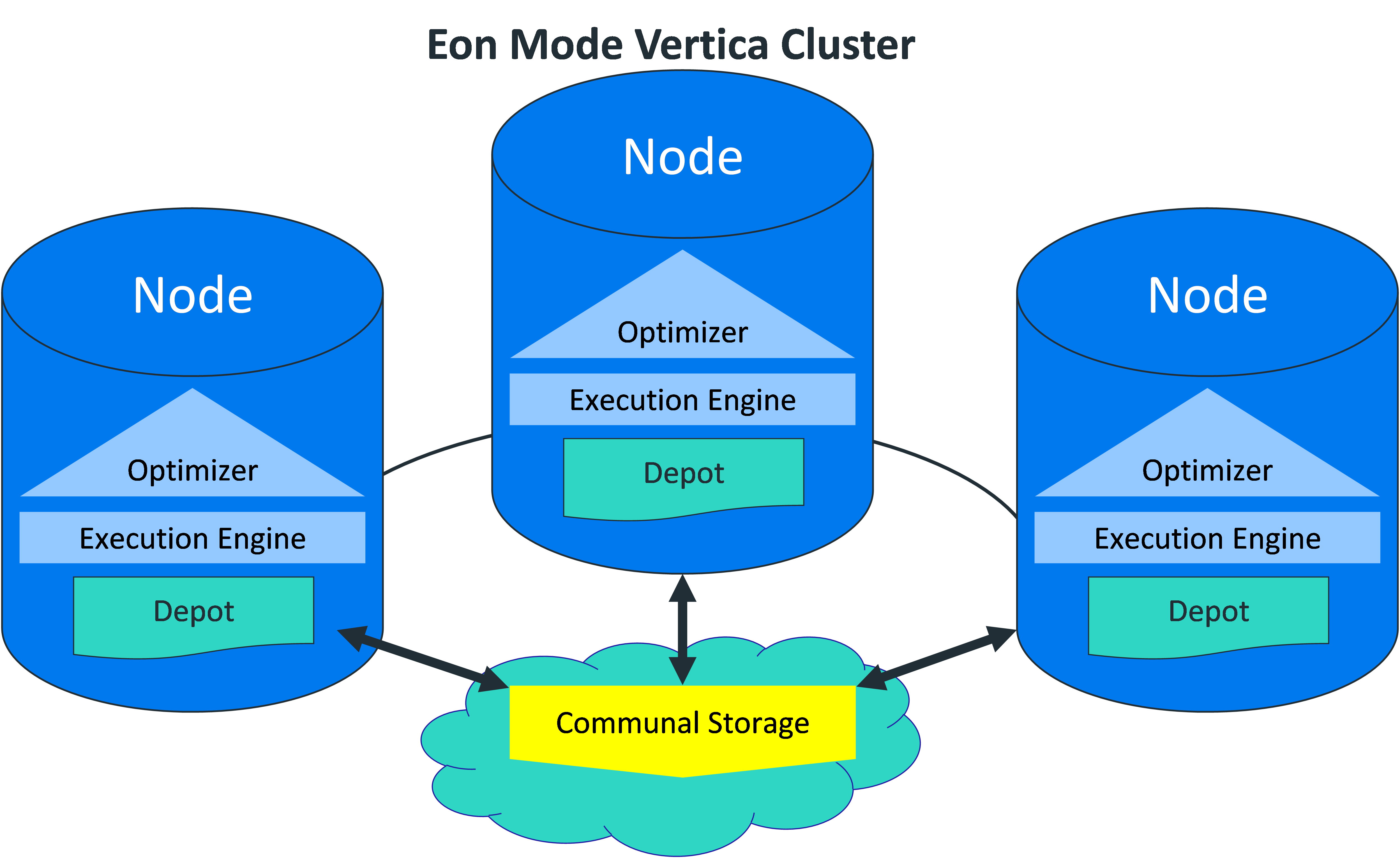
Eon Mode (introduced in Vertica version 9.1) optimizes your database for scalability. It lets you dynamically adjust the number of nodes in your database based on your workload. This flexibility comes from separating computing resources from data storage. An Eon Mode database's data is stored in a central communal repository. As the nodes do not store data, it is much easier for you to add or remove them.
When your analytic workload increases, you can dynamically add more nodes to your cluster to increase your computing power. As all of the data is stored centrally, the nodes in the Vertica cluster do not have to spend time exchanging data to rebalance their storage when nodes join or leave the database. New nodes just retrieve data from the communal storage.
When you have lower workloads, you can remove nodes from your cluster, saving you the cost of running excess nodes (especially important in the cloud where you are charged per hour for each of the nodes you are running). You can shut down nodes without worrying about data becoming unavailable, because all of the database's data is in the communal storage.
Adding and removing nodes does not disturb your running queries. You can even pause the entire database and later revive it to resume running queries.
An Eon Mode database also has more flexible storage options. Because nodes are not responsible for storing data, you can expand or reduce the amount of data you store in your database without changing the number of nodes.
Currently, Eon Mode is only available on Amazon Web Services.
The Database Mode's Impact on the Vertica Architecture
The database mode determines how Vertica stores data at a low level. An Enterprise Mode database stores its data in the file system of the nodes in the database. An Eon Mode database stores its data in a communal repository. Individual nodes in an Eon Mode database retain cached copies of data, but the communal storage container is the persistent copy of the data in the database.
Due to this fundamental difference in way the two modes store data, you cannot directly switch between Enterprise Mode and Eon Mode. You choose the mode for your database when you create it. Once created, you cannot change the database's mode. If you want to use a different mode, you must back up your data, create a new database using the new mode, and then reload your data.
For more information about the architecture of the two modes, see Enterprise Mode Concepts and Eon Mode Architecture.