Restart Vertica on a Node
After stopping a node to perform maintenance, upgrade the hardware, or another similar task, you can bring the node back up. Performing this process reconnects the node with the database.
Restarting Vertica on a Node
- Run Administration Tools. From the Main Menu select Restart Vertica on Host and click OK.
- Select the database and click OK.
- Select the host that you want to restart and click OK.
- Return to the Main Menu, select View Database Cluster State, and click OK. The host you restarted now appears as UP, as shown.
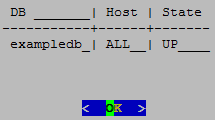
This process may take a few moments.