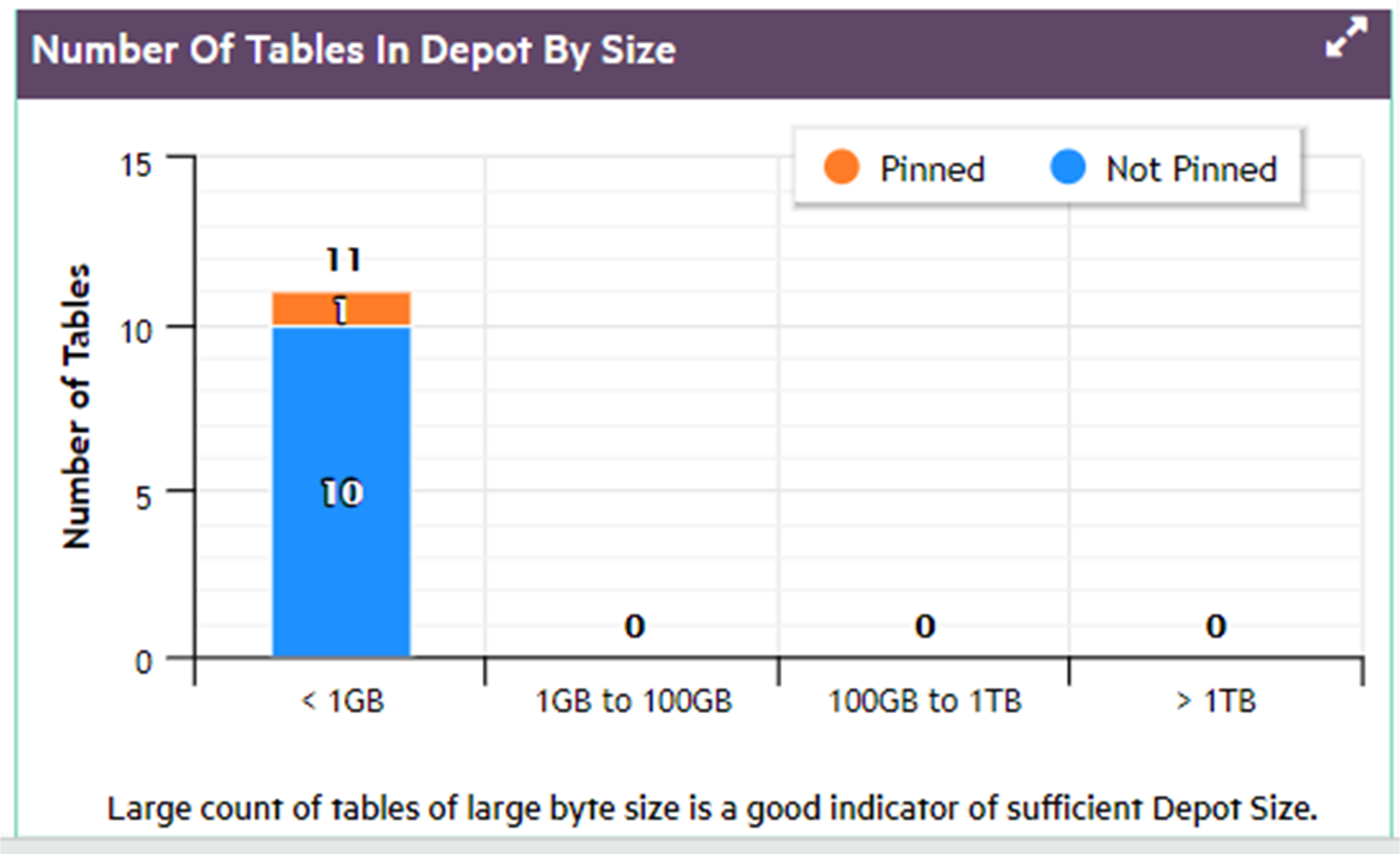Viewing Depot Efficiency
The Depot Efficiency tab provides several graphics that can help users quickly determine whether the depot is properly tuned.
- File Reads By Location
- Top 10 Re-fetches in Depot
- Depot Pinning
- Number of Tables in Depot by Age
- Number of Tables in Depot by Access Count
- Number of Tables in Depot by Size
File Reads By Location
Shows the percentage of reads from depot and communal storage over the specified time span. In general, you want the majority of queries and other read operations to obtain their data from the depot rather than communal storage, as verified by the chart below.If communal storage shows a large percentage of file reads, it's likely that you need to increase the depot size.
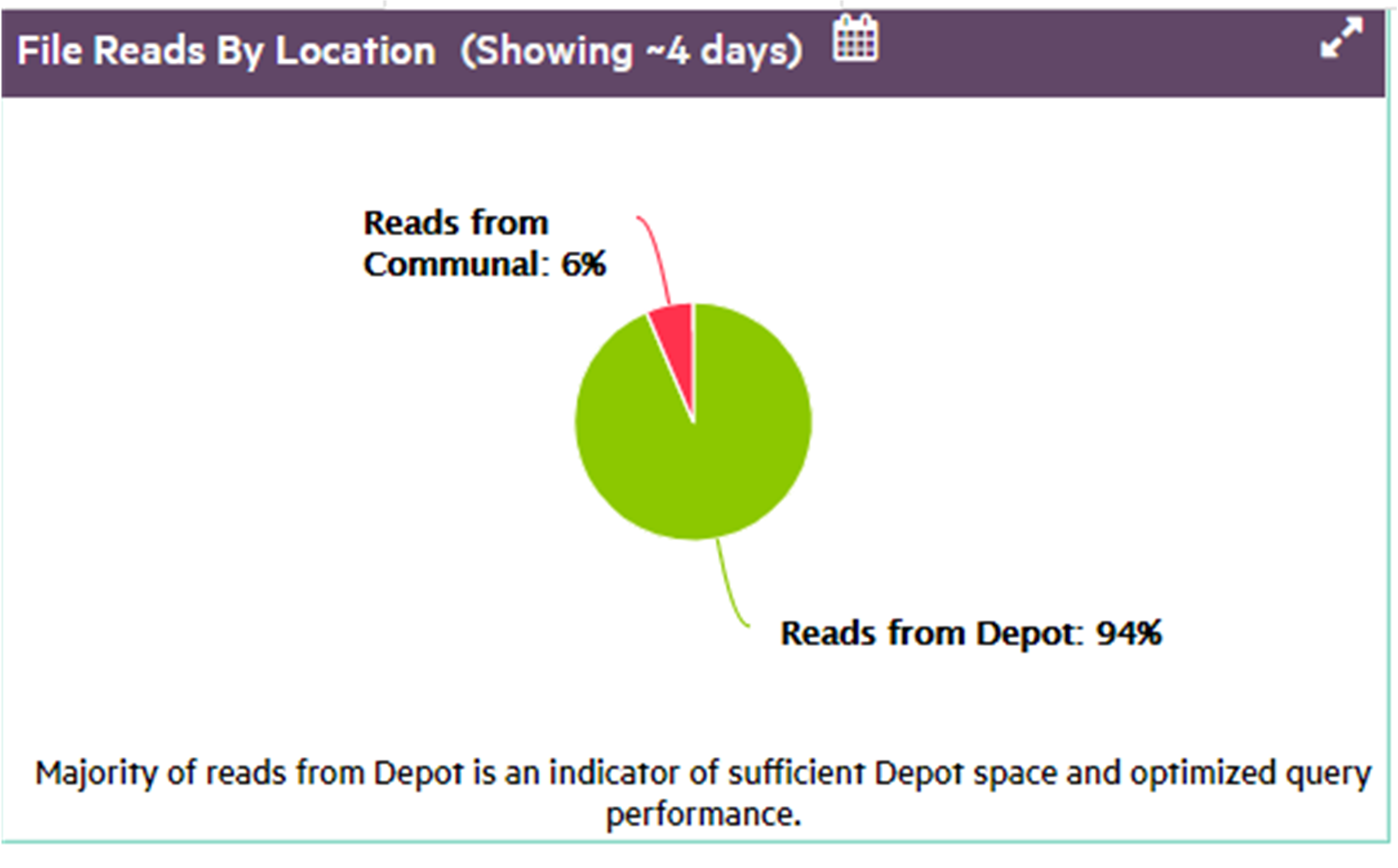
Top 10 Re-fetches in Depot
Vertica evicts data from the depot as needed to provide room for new data, and expedite request processing. Depot fetches and evictions are expected in a busy database. However, you generally want to avoid repeated evictions and fetches of the same table data. If this happens, consider increasing the depot size, or pinning the table or frequently accessed partitions to the depot.
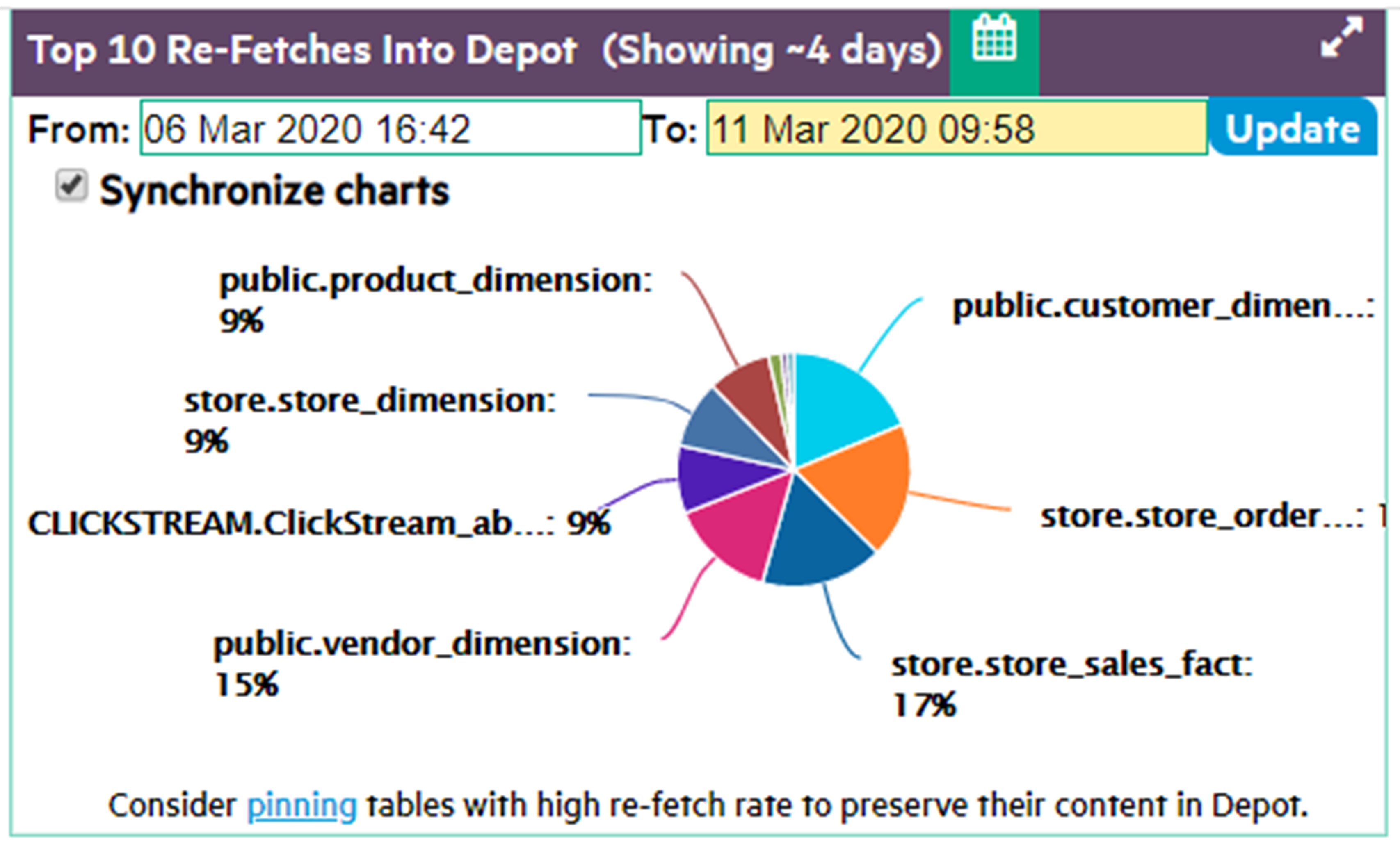
Depot Pinning
It's often advisable to pin a table or table partitions whose data is frequently queried. Doing so reduces their exposure to eviction from the depot. However, you should also be careful not to use up too much depot storage with pinned data. If too much depot space is claimed by pinned objects (as shown below), the depot might be unable to handle load operations on unpinned objects.
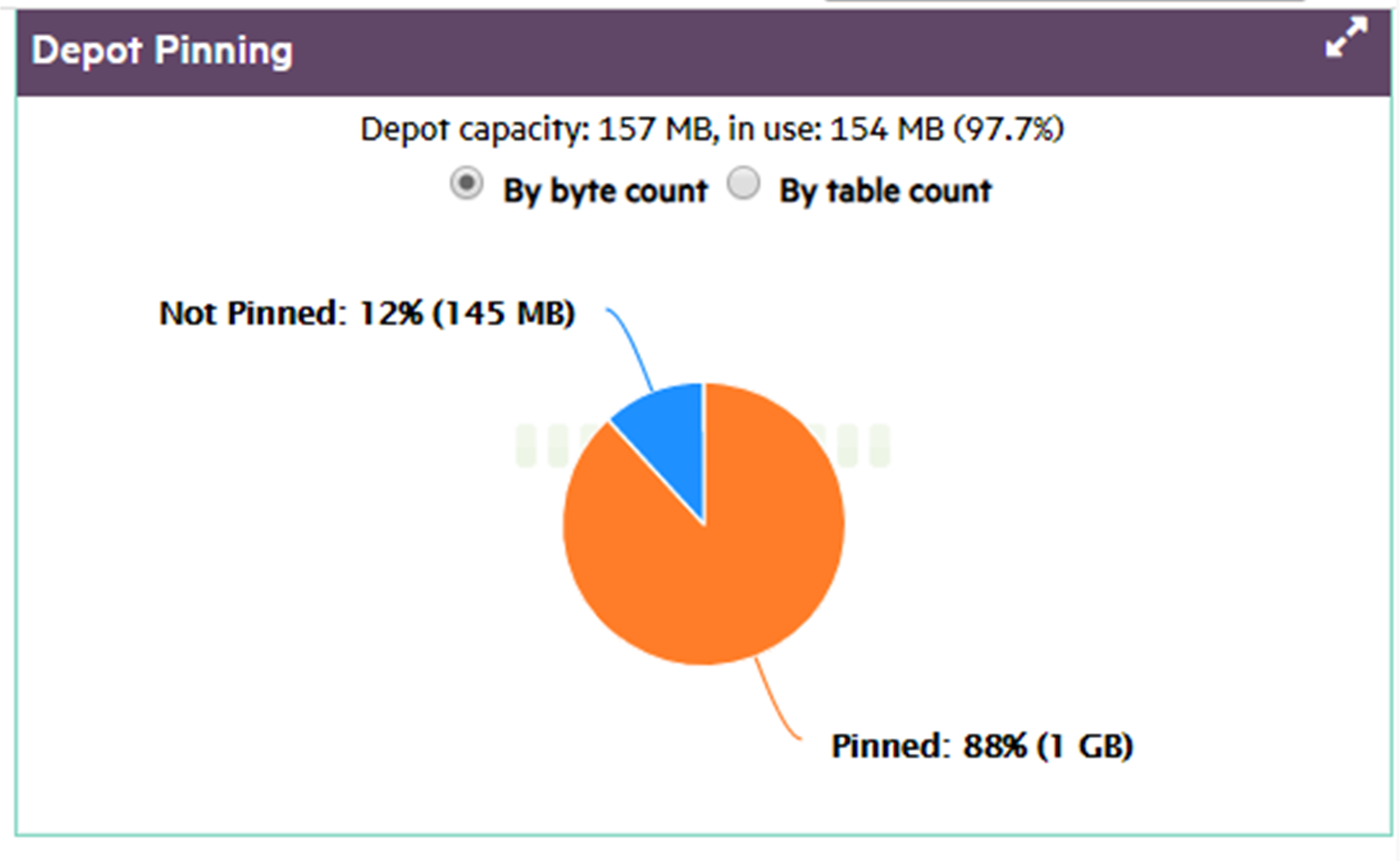
Number of Tables in Depot by Age
Tables should typically reside in the depot for as long as their data are required. A short average lifespan of table residency might indicate frequent depot eviction, which can adversely impact overall performance. If this happens, consider increasing the depot size, or pinning frequently accessed table data.
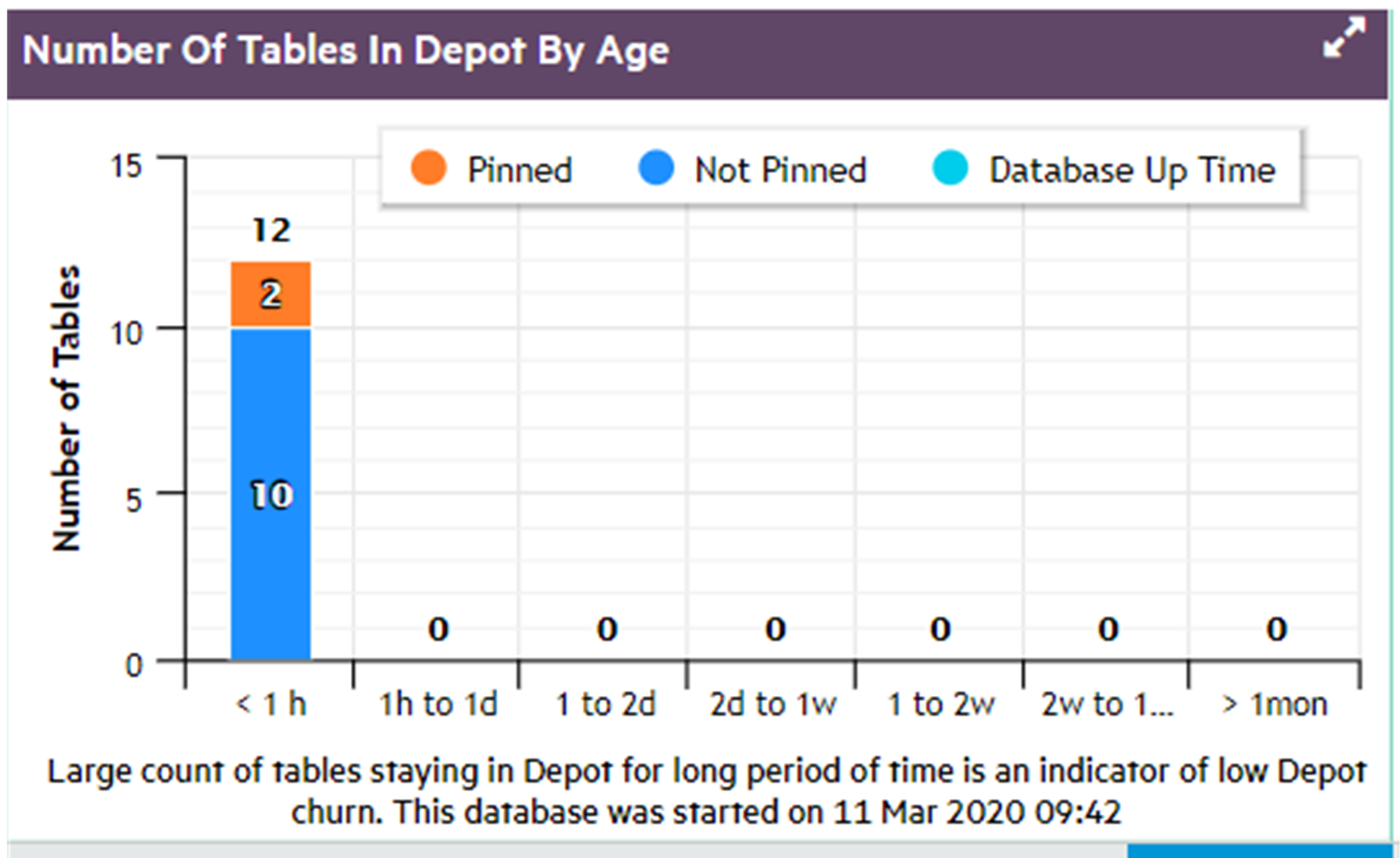
Number of Tables in Depot by Access Count
In general, the depot should largely be populated by tables that are frequently accessed, both pinned and unpinned.
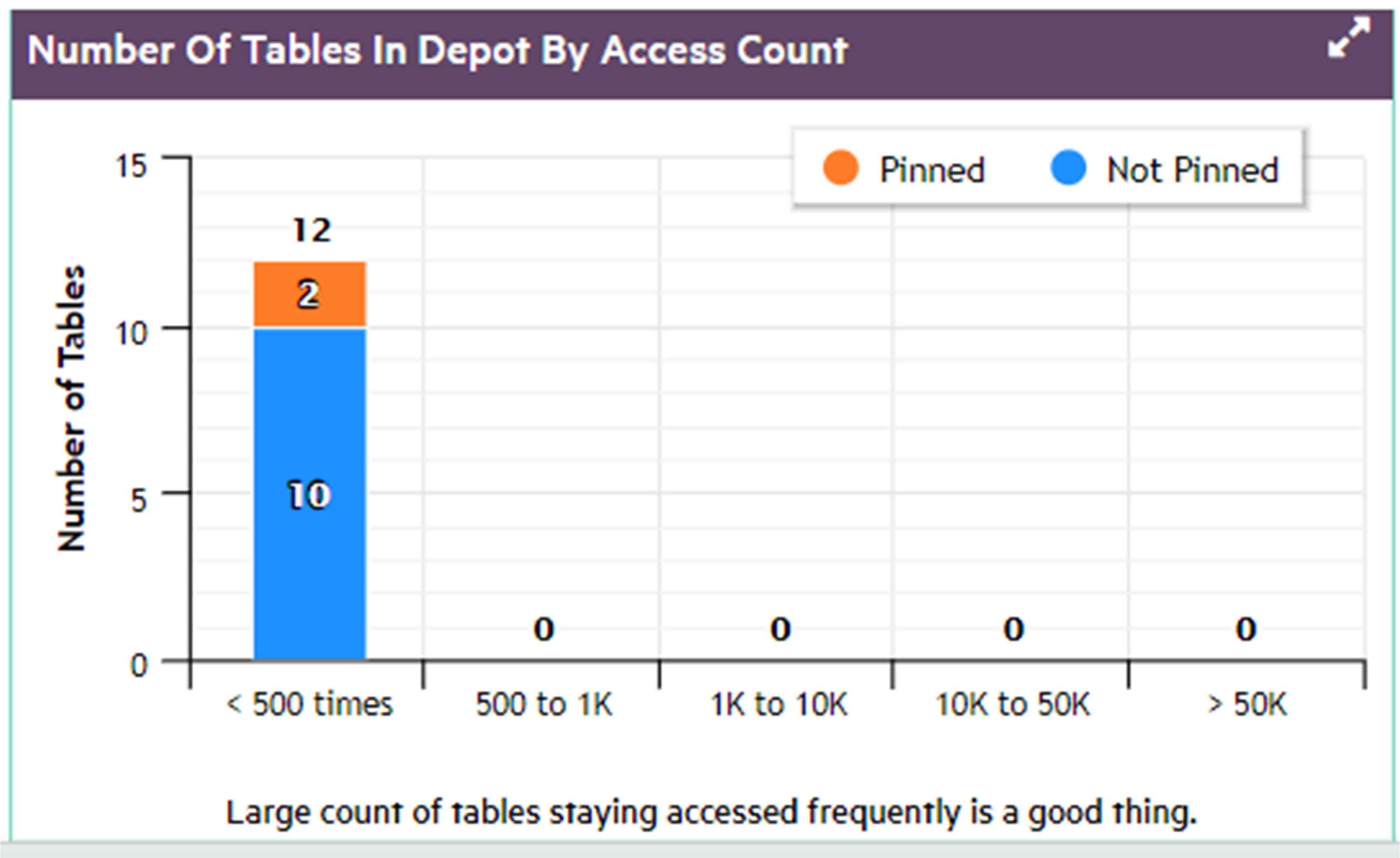
Number of Tables in Depot by Size
It can be helpful to know the distribution of table sizes in the depot.