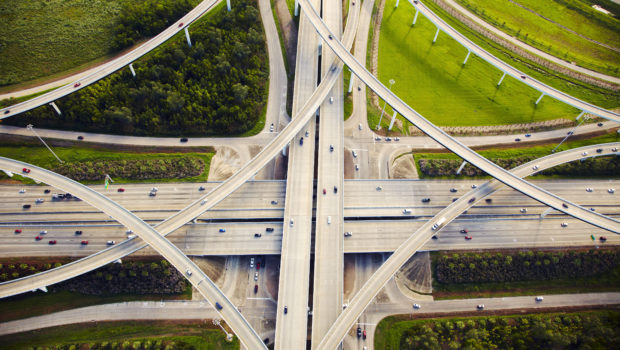Functional Updates to \timing
The \timing metafunction has been enhanced so you can use the following commands to toggle \timing on or off based on its current setting:•\timing – turns timing on or off depending on its current state. For example if timing is on, running \timing turns it off.
•\timing on – turns timing on
•\timing off – turns timing off
The following table provides a quick guide on what occurs when you run \timing commands starting with the \timing being on:
| vsql command | Starting \timing state = on |
|---|---|
| => \timing on | Keeps timing on. |
| => \timing | Toggles timing off. |
| => \timing off | Turns timing off. |
| => \timing on | Turns timing on. |
You can also use the –i command to enable timing. You must use the –i command with the – f command:
$VSQL -h host1 -U user1 -d VMart -p 15 -w ****** -i -f transactions.sql
The i command also works with –c and –Command:
$VSQL -h host1 -U user1 -d VMart -p 15 -w ****** -i –c “select * from t;
For more information see \timing and Command Line Options.
Encrypting Passwords on ODBC Data Source Name (DSN)
You can encrypt passwords in an ODBC Data Source Name. Encrypting passwords on an ODBC DSN provides security against unauthorized database access.IMPORTANT: You can encrypt passwords on new or modified ODBC DSNs. If you have a DSN created in Version 8.0 or earlier and upgrade to 8.1, the password does not get encrypted regardless of the encryption settings.
Use the following connection string parameter to with values true or false enable or disable password encryption:
• EncryptPassword = true – enables password encryption
• EncryptPassword = false – (default) disables password encryption
Manually set this connection parameter in your Windows Registry.
This feature provide the capability to encrypt database password only in the registry. It does not support file DSN password encryption.
For more information see Encrypting Passwords on ODBC DSN.