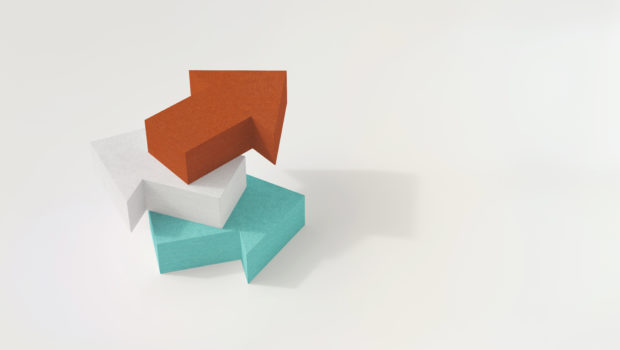This blog post was authored by Soniya Shah.
The benefits of using cloud computing and storage are virtually endless. You can scale services up or down to fit your needs, customize applications, and access cloud services from everywhere. Using the cloud makes it easy to scale elastically and makes infrastructure both affordable and flexible. With Vertica, we want to make it easy for you to deploy in the cloud, no matter your business needs or preference in cloud offerings. In addition, the cloud makes it easy to access data stored in
vast data lakes on S3.
Vertica is committed to helping customers and prospects get started in the cloud. You can spin up a Vertica cluster in minutes using Amazon Web Services, Microsoft Azure, and Google Cloud Platform. There’s flexible deployment and you can easily monitor and manage your database in the cloud using MC. Here’s a quick overview of each of these offerings:

Amazon Web Services (AWS)
You can use the Vertica Management Console (MC) to launch and configure Vertica with AWS. Vertica MC with Provisioning, available from the
AWS Marketplace, allows you to create an instance that is dedicated to running MC that you can attach to a new or existing Vertica cluster on AWS.
Why use MC? MC helps you monitor, scale, and manage your data over time. It also helps you seamlessly provision, configure, and create queries that effectively manage your data. Using MC you can complete the following fast tasks:
• Use the dashboard to monitor your database
• Run SQL queries on your database
• Monitor and perform data loading jobs, including loading data from an S3 bucket into pre-existing tables in the database
• Play with example data in a Vertica database
• Visualize pre-loaded data using Tableau
Using MC also makes cluster scaling easy. You can add and terminate AWS instances directly from MC.
Microsoft Azure
The latest revision of the Vertica Analytics Platform in the Azure Marketplace focuses on the end-user experience. New deployments are centered on the Vertica Management Console, which is not only included in each deployment, but also configured, and integrated into the solution automatically. All an end-user must do is provide some basic information to the installer, and the installer does all the work! The end result is a fully configured Vertica cluster on up to 16 VMs within a virtual network that has an initial database already configured and running and a separate Vertica Management Console that is also fully configured.
For more information, see
Using Vertica on Azure.
In addition, if you are looking for a BI tool with Vertica powered behind it, check out Microsoft Power BI, a tool that integrates well with Vertica. For more information about this integration, check out this
connection guide.
Google Cloud Platform
You can be up and running with Vertica and Google Cloud Platform in a matter of minutes! All you need to do is configure zone, optional Management Console, Vertica cluster node type, and networking details.
From there, you can provision the MC and start running SQL queries. We’re excited to continue growing with Google Cloud Platform. For a more detailed post about getting started with Google Cloud Platform, check out this
blog post.