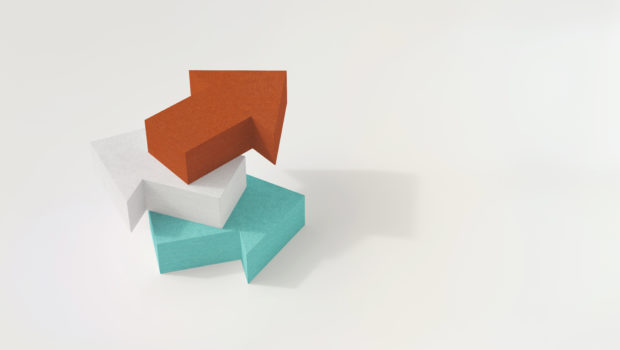Business Team Meeting Discussion Working Concept
A lot of customers are starting to explore the idea of reducing infrastructure related costs of their enterprise solutions by migrating them to publicly hosted cloud based environments. With that in mind I am very pleased to announce the official support of Vertica running in the Microsoft Azure cloud environment. This latest step in the overall Vertica cloud strategy is the culmination of many months of hard work by Vertica engineers in concert with engineering resources at Microsoft, to bring our customers a set of solutions for deploying Vertica effectively in the Microsoft Azure cloud environment.
We approached this project with a two-pronged methodology. Our first goal was to give users the ability to quickly and easy deploy a Vertica cluster directly for the Microsoft Azure marketplace. Knowing that customers would appreciate the ability to quickly spin up Vertica clusters, we also faced the realization that a Marketplace based solution would not fit the needs of all of our customers. To that end, the second goal was to provide a set of manual deployment instructions that mirrored the deployment from the Marketplace, allowing users to deviate from that process to make decisions that best fit their needs.
Marketplace Deployment
For customers looking to quickly deploy a Vertica cluster, our new Azure marketplace based deployment should fit the bill nicely. Available
here, this point and click deployment can create and configure between 1 and 5 CentOS 6.7 based nodes, with a choice of appropriately sized virtual machines and storage amounts. Customers need only supply some basic information to get the deployment started, and approximately 25 minutes later they can log on to any node to run admintools, and start using their cluster.
Vertica clusters deployed via marketplace are what we term as Green field deployments, meaning that all the resources required for the cluster, such as the network, storage accounts, and security groupsare created as new resources. Customers that are looking to integrate Vertica into their existing Azure environments can follow the Manual Deployment steps.
And speaking of security, we know that security is one of the number one concerns for customers when deploying into a cloud based environment. This is why our marketplace deployment creates a locked down security group as one of the first steps in the process to ensure that your data is safe. The security group covers every node in the cluster, and can be easily adjusted from the Azure portal to accommodate a customers particular needs.
I mentioned earlier that we have spent several months working in Azure, all that work was to make sure that we had our recommendations finely tuned to provide the best possible performance at the most reasonable costs. Working in concert with our counterparts on the Azure team, we tested my different configurations of VM type and storage combinations. As a result of this work, we recommend that customers look at the DSv2 Instance (VM) types for their deployments, and have built our marketplace offer around them.
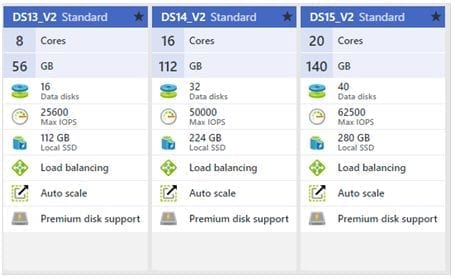
Each of the top three DSv2 Instance types provide enough I/O throughput capabilities to support Vertica when combined with Azure Premium Storage. While more expensive than Standard storage, Premium storage offers dramatically increased I/O throughput to ensure that your queries in Vertica are not being bogged down by disk accesses. Premium storage offers disks that come in 3 different size, the largest being 1TB.
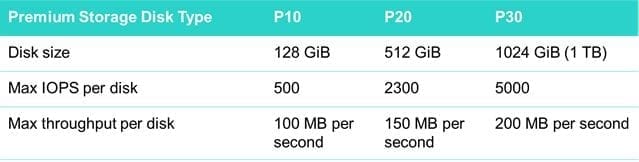
The maximum size of any individual disk device in Azure is 1TB, so the use of software RAID is a requirement to grow the data volumes to an appropriate size. RAID0 is totally acceptable, as the storage groups are locally redundant within the datacenter, and the physical arrays themselves have many redundant options. Additionally, writing the data across multiple disk devices increases the overall performance of the volume itself, allowing it to scale way beyond the performance of a single device. For the Marketplace deployment, each VM receives 6 drives to compose the /data volume, for a choice of 768GB, 3TB, or 6TB totally disk space per node.
Manual Deployment Documentation
While a Marketplace deploy is all about easy and speed of the solution deployment, achieving that means that we have made several choices for you, such as OS type and disk. We understand that customers might have in house standards that they adhere too. For those customers we offer a documentation set that covers the deployment from a manual approach, and includes the specific requirements for deploying into Azure. The new document set can be found as part of the official document for Vertica, found
here.
Final thoughts
These are exciting times whether you run Vertica on Premise or within the Cloud, and here at Vertica we stand dedicated to the ideal of making sure that our customers can deploy Vertica into the environment that makes the most business sense for them. Official support of Vertica in the Microsoft Azure space is just one step toward that ideal, and I personally look forward to all the future steps we as a community will take together.

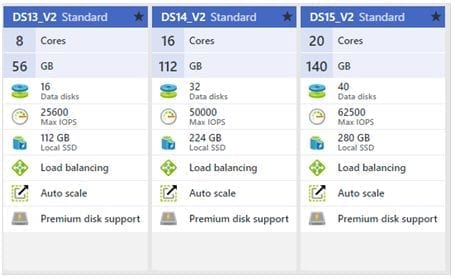 Each of the top three DSv2 Instance types provide enough I/O throughput capabilities to support Vertica when combined with Azure Premium Storage. While more expensive than Standard storage, Premium storage offers dramatically increased I/O throughput to ensure that your queries in Vertica are not being bogged down by disk accesses. Premium storage offers disks that come in 3 different size, the largest being 1TB.
Each of the top three DSv2 Instance types provide enough I/O throughput capabilities to support Vertica when combined with Azure Premium Storage. While more expensive than Standard storage, Premium storage offers dramatically increased I/O throughput to ensure that your queries in Vertica are not being bogged down by disk accesses. Premium storage offers disks that come in 3 different size, the largest being 1TB.
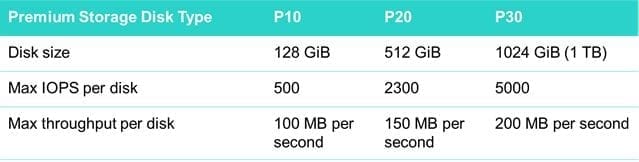 The maximum size of any individual disk device in Azure is 1TB, so the use of software RAID is a requirement to grow the data volumes to an appropriate size. RAID0 is totally acceptable, as the storage groups are locally redundant within the datacenter, and the physical arrays themselves have many redundant options. Additionally, writing the data across multiple disk devices increases the overall performance of the volume itself, allowing it to scale way beyond the performance of a single device. For the Marketplace deployment, each VM receives 6 drives to compose the /data volume, for a choice of 768GB, 3TB, or 6TB totally disk space per node.
The maximum size of any individual disk device in Azure is 1TB, so the use of software RAID is a requirement to grow the data volumes to an appropriate size. RAID0 is totally acceptable, as the storage groups are locally redundant within the datacenter, and the physical arrays themselves have many redundant options. Additionally, writing the data across multiple disk devices increases the overall performance of the volume itself, allowing it to scale way beyond the performance of a single device. For the Marketplace deployment, each VM receives 6 drives to compose the /data volume, for a choice of 768GB, 3TB, or 6TB totally disk space per node.