James Knicely, Vertica Field Chief Technologist
March 8, 2019
Vertica Blog
DBadmin


Are These Two String Values Like Each Other?
James Knicely, Vertica Field Chief Technologist
March 7, 2019

Identify a Table’s Primary Key Columns
James Knicely, Vertica Field Chief Technologist
March 7, 2019

Revoke Access to Multiple System Tables from Multiple Users with a New Role
James Knicely, Vertica Field Chief Technologist
March 1, 2019
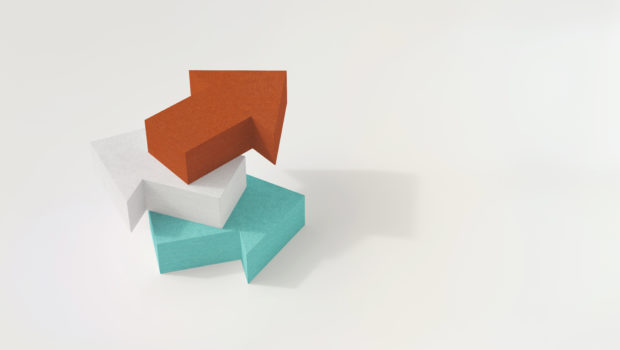
Revoke Access From Just One System Table
James Knicely, Vertica Field Chief Technologist
February 28, 2019

Assign All Users’ Granted Roles as Default Roles
James Knicely, Vertica Field Chief Technologist
February 26, 2019
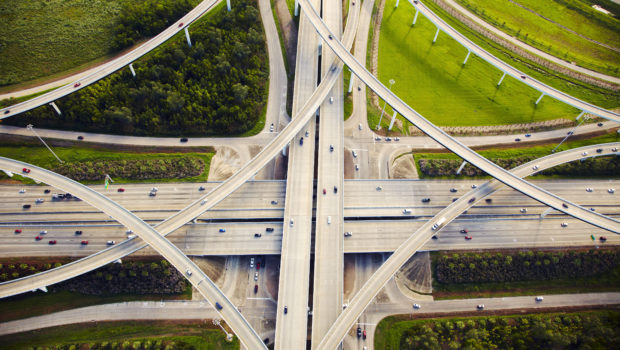
View Tuple Mover Operation Run-time Intervals
James Knicely, Vertica Field Chief Technologist
February 26, 2019

Reset the ROUNDROBIN Load Balancing Counter: Quick Tip
James Knicely, Vertica Field Chief Technologist
February 12, 2019

Random Host Load Balancing: Quick Tip
James Knicely, Vertica Field Chief Technologist
February 11, 2019
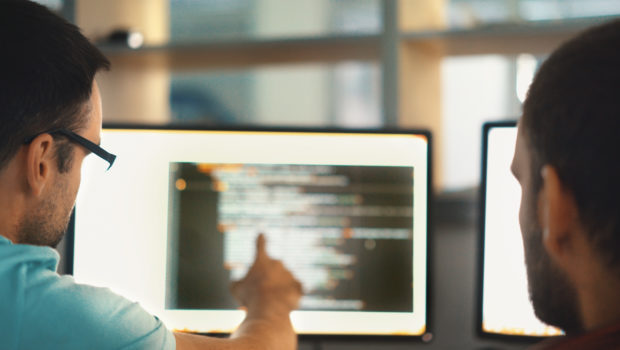
Finding All Columns Storing Some Value: Quick Tip
James Knicely, Vertica Field Chief Technologist
February 4, 2019

Try Vertica in a Virtual Machine
Kathy Taylor, Information Technology Developer, Vertica
January 24, 2019
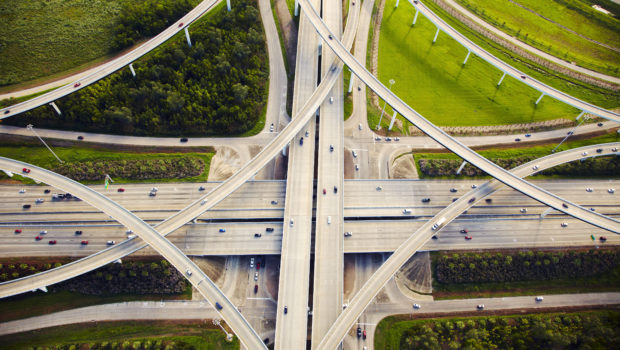
Determining the Current K-Safety: Quick Tip
James Knicely, Vertica Field Chief Technologist
January 15, 2019


