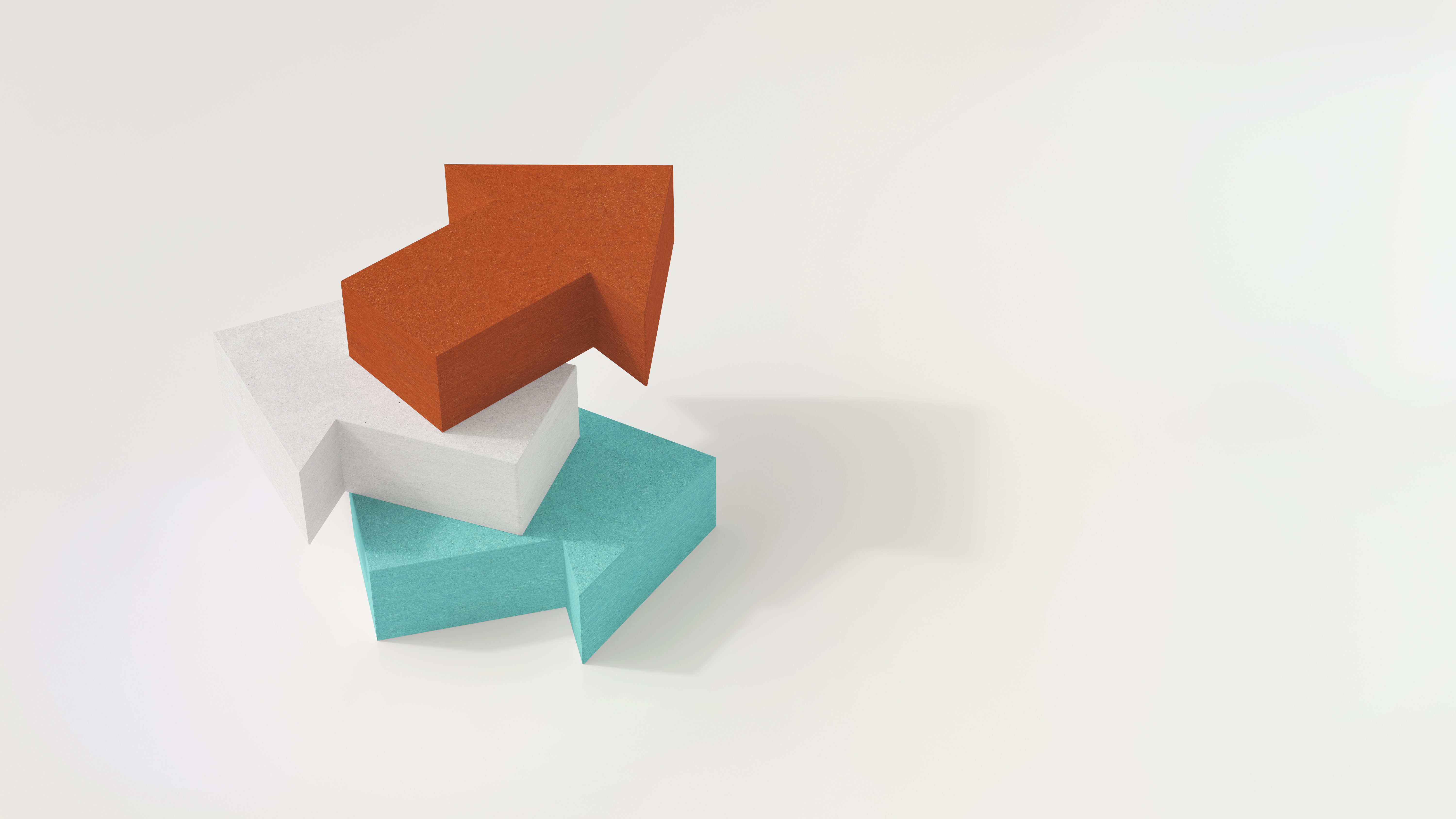
After you’ve reviewed and resolved any issues with the load, it’s a good idea to monitor/clean up the files that are generated in this directory so that they don’t waste your available storage.
Example:
dbadmin=> SELECT catalog_path FROM nodes;
catalog_path
----------------------------------------------------------
/home/dbadmin/test_db/v_test_db_node0001_catalog/Catalog
(1 row)
dbadmin=> CREATE TABLE test (c1 INT);
CREATE TABLE
dbadmin=> \! ls -lrt /home/dbadmin/test_db/v_test_db_node0001_catalog/CopyErrorLogs
total 0
dbadmin=> \! cat /home/dbadmin/test.txt
1
2
A
3
dbadmin=> COPY test FROM '/home/dbadmin/test.txt';
Rows Loaded
-------------
3
(1 row)
dbadmin=> \! ls -lrt /home/dbadmin/test_db/v_test_db_node0001_catalog/CopyErrorLogs
total 8
-rw------- 1 dbadmin verticadba 2 Mar 14 20:15 test-test.txt-copy-from-rejected-data
-rw------- 1 dbadmin verticadba 273 Mar 14 20:15 test-test.txt-copy-from-exceptions
Helpful Link:https://www.vertica.com/docs/latest/HTML/Content/Authoring/AdministratorsGuide/BulkLoadCOPY/CapturingLoadExceptionsAndRejections.htm
Have fun!





