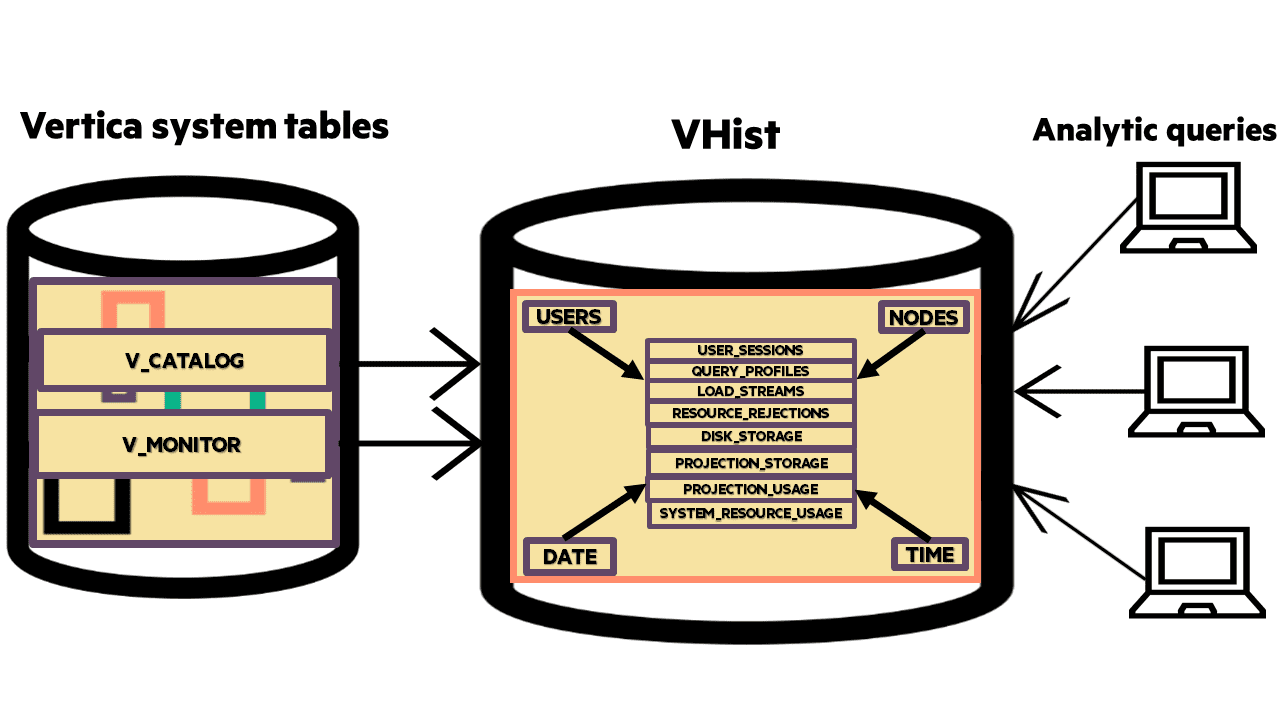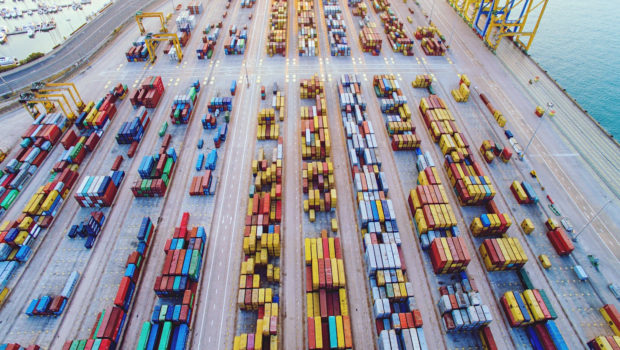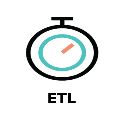
Interested in exploring the Vertica Analytic Database in the context of data movement and transformation? To get a feel for it, try our new ETL QuickStart sample apps. You’ll find them on the Big Data Marketplace.
Our Partner Engineering team develops QuickStart apps using tools from our technology partners. Currently we have ETL QuickStarts for the following partner products.
| Vertica Partner | QuickStart app | Doc | Video |
| Pentaho | Vertica QuickStart for Pentaho Data Integration | documentation (Linux) documentation (Windows) | video |
| Talend | Vertica QuickStart for Talend Data Integration | documentation | video |
More QuickStarts are in the pipeline. Let us know if you have a request!
VHist ETL Overview
The Vertica ETL QuickStarts extract data from Vertica system tables and load it into a sample data warehouse called VHist (Vertica History). Vertica system tables contain information about system processes, including user sessions, cluster management, memory management, and disk activity. The data in Vertica system tables is dynamic, reflecting the constantly changing state of the system. However, when the data is captured in the VHist star schema, it is suitable for analytic queries, allowing DBAs to monitor system activity over time.
Vertica system tables reside in two schemas: V_CATALOG and V_MONITOR. For details, see the Vertica documentation.
VHist ETL occurs in two steps:
- The data is extracted from tables in V_CATALOG and V_MONITOR and loaded into a staging schema.
- The data is extracted from the staging tables, transformed, and loaded into VHist.
For details about VHist ETL, see Vertica VHist ETL Overview.
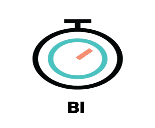
We have BI QuickStarts too! Check them out on the Big Data Marketplace