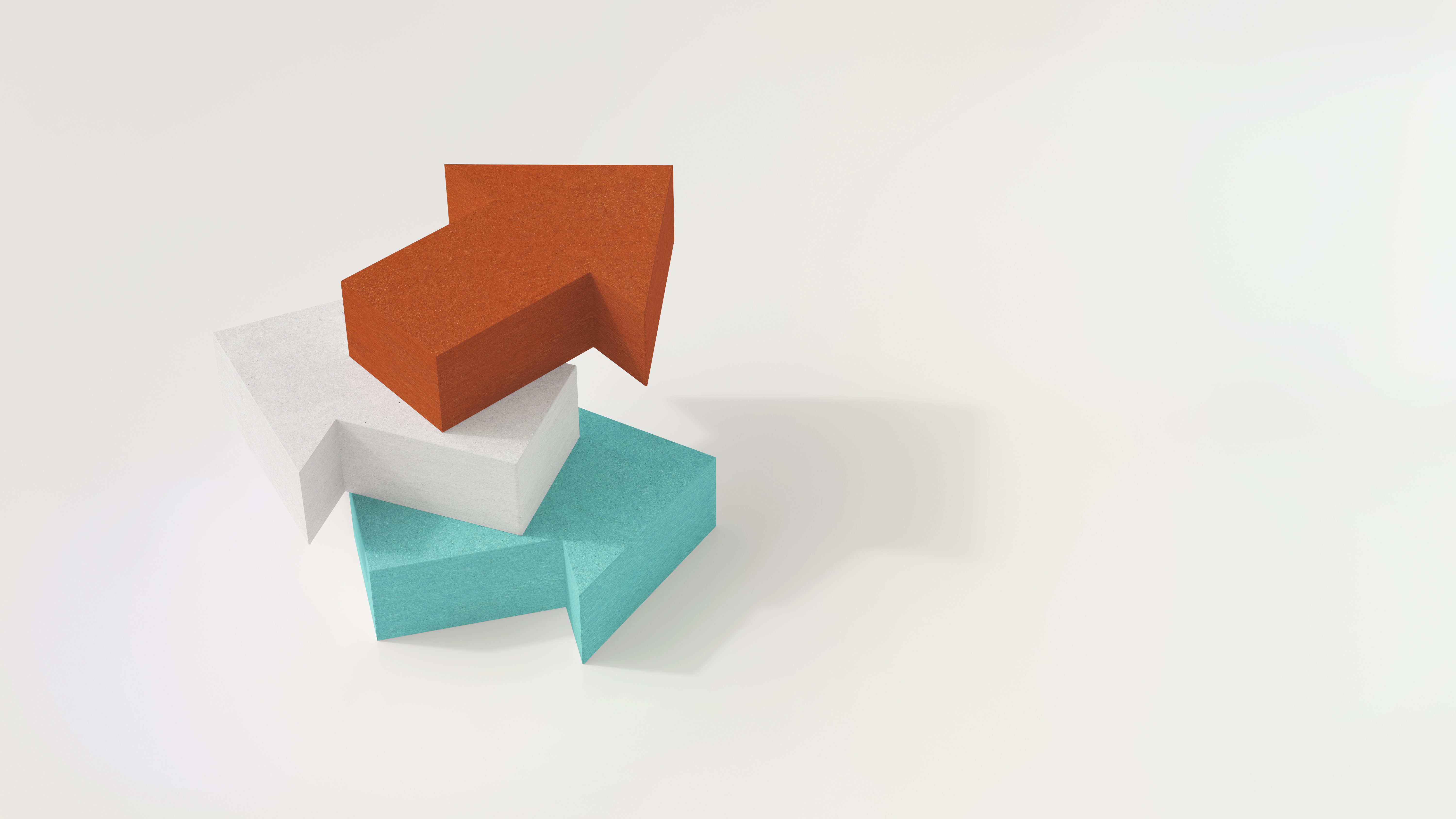
vsql is a character-based, interactive, front-end utility that lets you type SQL statements and see the results. The results from vsql are formatted nicely with a border between columns. You are probably used to viewing border style 1, the default, but you may prefer border styles 0 or 2!
Example:
dbadmin=> \pset border
Border style is 1.
dbadmin=> SELECT * FROM test_table;
name | age | hair_color
---------+-----+-------------
Captain | 2 | Brown
Jane | 39 | Black
Josh | 17 | N/A
Lucy | 5 | White/Brown
(4 rows)
dbadmin=> \pset border 0
Border style is 0.
dbadmin=> SELECT * FROM test_table;
name age hair_color
------- --- -----------
Captain 2 Brown
Jane 39 Black
Josh 17 N/A
Lucy 5 White/Brown
(4 rows)
dbadmin=> \pset border 2
Border style is 2.
dbadmin=> SELECT * FROM test_table;
+---------+-----+-------------+
| name | age | hair_color |
+---------+-----+-------------+
| Captain | 2 | Brown |
| Jane | 39 | Black |
| Josh | 17 | N/A |
| Lucy | 5 | White/Brown |
+---------+-----+-------------+
(4 rows)
Helpful link:https://www.vertica.com/docs/latest/HTML/index.htm#Authoring/ConnectingToVertica/vsql/Meta-Commands/psetNAMEVALUE.htm
Have fun!





