Soniya Shah, Information Developer
June 14, 2018
Vertica Blog
Under the Hood


What Should I do When Vertica Host is Down?
Soniya Shah, Information Developer
June 14, 2018

Debug Vertica Host Network Connectivity
Soniya Shah, Information Developer
June 14, 2018
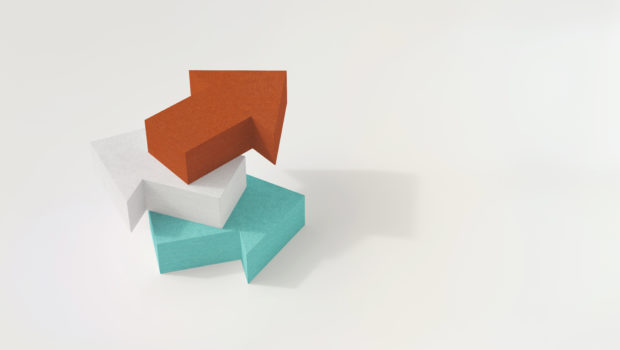
Soniya Shah, Information Developer
June 14, 2018

Expanding Your Cluster with New Nodes
Soniya Shah, Information Developer
June 14, 2018

What Should I do if the Ancient History Mark is not Advancing?
Soniya Shah, Information Developer
June 14, 2018

What Should I do to Shut Down Vertica Node for Maintenance?
Soniya Shah, Information Developer
June 14, 2018

What Should I do if my Node Recovery is Slow?
Soniya Shah, Information Developer
June 14, 2018
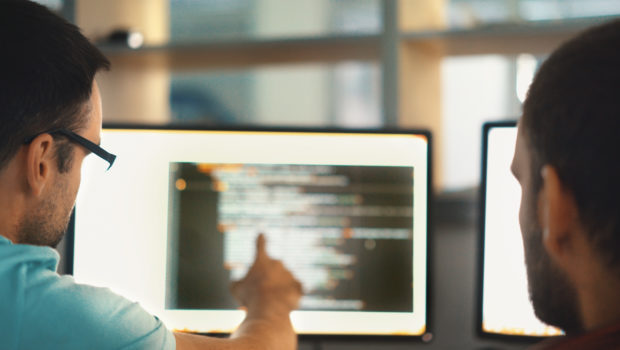
Why Does My Node Not Connect to Spread?
Soniya Shah, Information Developer
June 14, 2018

Investigate Sudden Performance Degradation of a Query
Soniya Shah, Information Developer
June 14, 2018
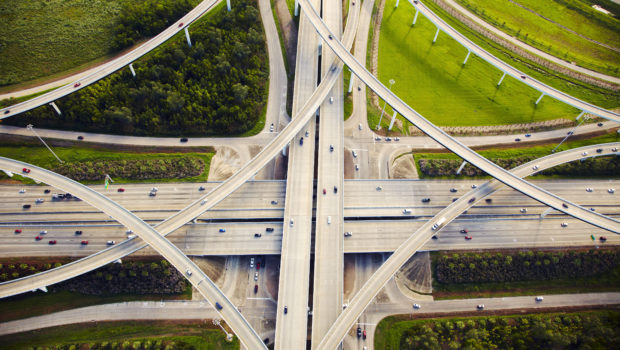
What Should I do if the Database Performance is Slow?
Soniya Shah, Information Developer
June 14, 2018

Soniya Shah, Information Developer
June 14, 2018


