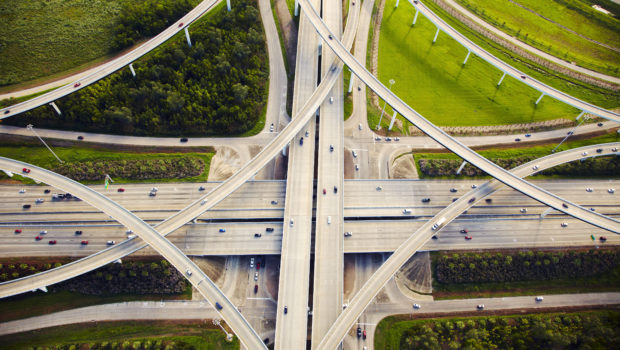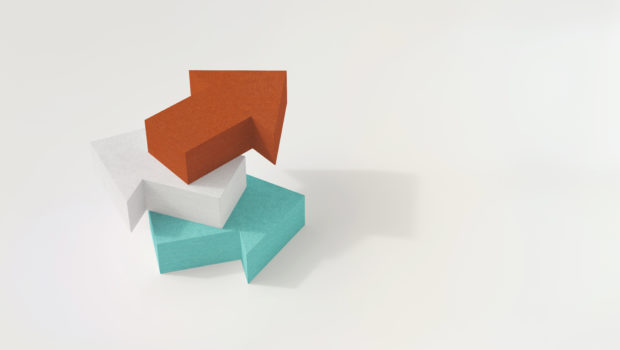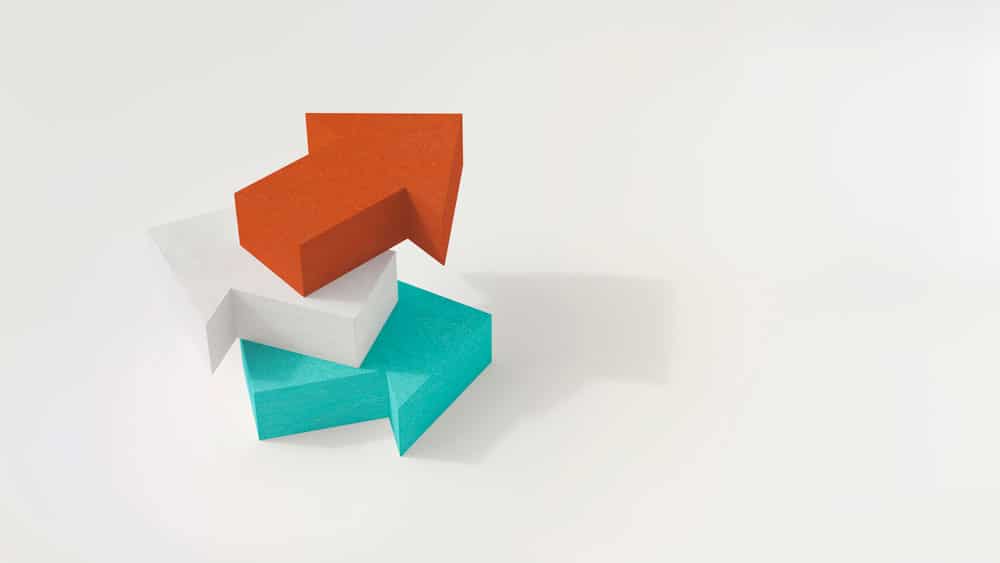
Backing up and restoring your database is an important part of basic database maintenance. Vertica lets you create both comprehensive and object-level backups. This article highlights the Vertica 7.x features that enhance the backup and restore process.
Previously, you could not add nodes to your cluster between object-level backup creation and restoration. With Vertica 7.x, you can add nodes to the cluster after creating an object-level backup and then successfully restore the objects.
Another feature simplifies the mapping section of your vbr.py configuration file. When creating a backup, you create a configuration file that includes mapping sections that specify all database nodes included in the backup, along with the backup host and directory for each node. Previously, this information was stored in multiple [Mapping] sections, each with their own parameters (dbNode, backupHost, and backupDir). Now, when you use the vbr.py –setupconfig command to create a new configuration file, the file includes a single Mapping section. The section contains entries for each cluster node, with parameters representing each database node (dbNode), its associated backup host (backupHost), and backup directory (backupDir). Having a single [Mapping] section makes your configuration file more compact and easy to read.
The example below shows how the configuration files have been simplified in Vertica 7.x.
| Previous Versions | Vertica 7.x |
|---|---|
| [Mapping0] dbNode = node0 backupHost = clust-1 backupDir = /tmp/backup/[Mapping1] dbNode = node1 backupHost = clust-1 backupDir = /tmp/backup/ |
[Mapping] node0 = clust-1:/tmp/backup node1 = clust-1:/tmp/backup |
Backing up and restoring is an important part of maintaining a database, and the new Vertica 7.x features improve that process. Both the new mapping feature and the ability to add nodes between backup and restore actions contribute to overall enhanced functionality. For more information on backup and restore processes, see Backing Up and Restoring the Database in the Administrator?’s Guide.